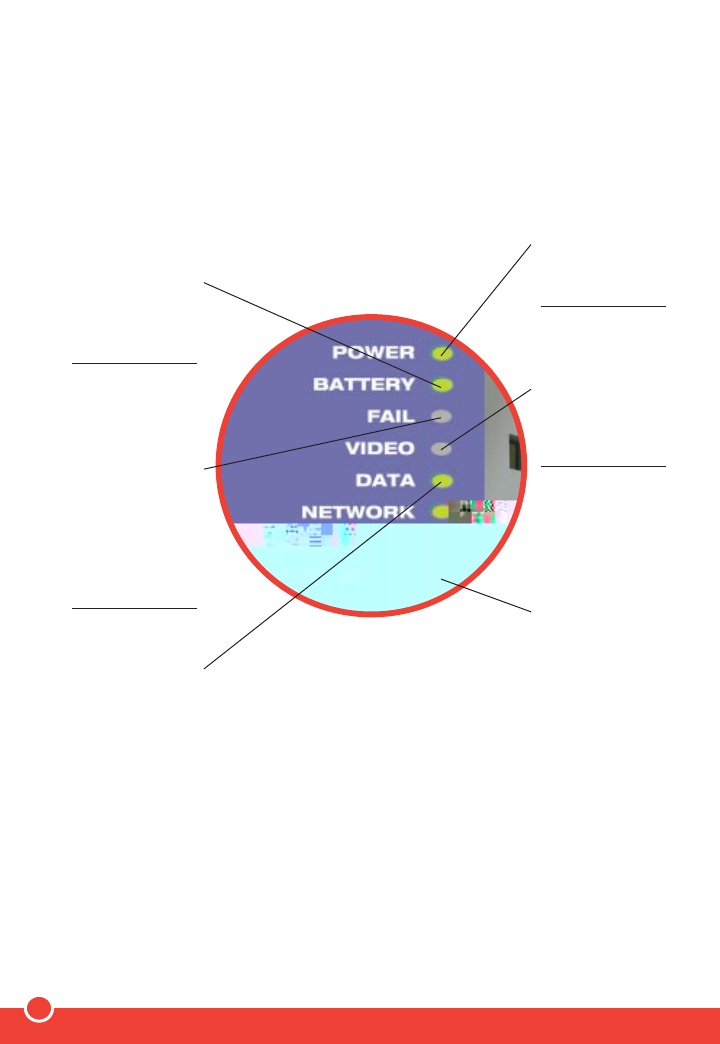
12
Green light:
The ethernet port is
transmitting data.
No light:
No activity or the
ethernet port is
disabled.
Red light:
The ONT has
detected a
hardware failure.
Blinking light:
The ONT is not
synchronized with
the Central Office.
No light:
The ONT is fully
operational and
connected to the
Central Office.
Green light:
The battery is
connected and
the voltage level
is adequate.
No light:
The ONT is not
operating from the
battery or the
battery is depleted.
Here’s a quick guide
for reading your ONT Indicator Lights:
Power for services provided on the Verizon FiOS network must be supplied by
the customer. Customer is responsible for backup battery replacement. Backup
battery does not supply power for Internet or video services. Certain telephones,
answering machines and other telephone equipment not meeting industry
standards may not work with service provided on the Verizon FiOS network.
Green light:
The main AC
power is available.
No light:
There is no power
at the ONT.
No light:
Adequate video
signal or video port
is enabled.
Red light:
The video signal is
below the adequate
voltage level.
Green light:
At least one
telephone is in an
off-hook condition.
Blinking light:
At least one
telephone has
been in an
off-hook condition
for over an hour.
No light:
All telephones are
in an on-hook
condition.


















