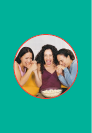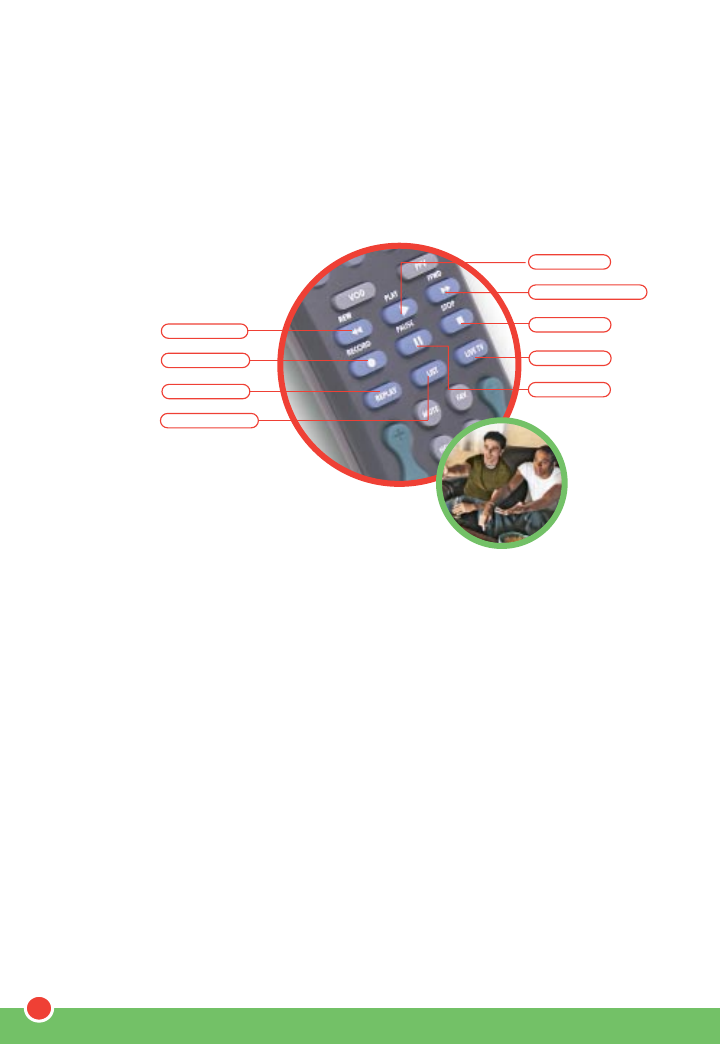
42
Digital Video Recording lets you control the show.
Your FiOS TV Digital Video Recorder (DVR) represents an entirely new
way to enjoy watching television. You can pause and rewind live TV —
and even record one show while watching another. It puts you in
control of your TV viewing schedule, enabling you to watch what you
want, when you want.
PLAY
FFWD (FAST-FORWARD)
STOP
LIVE TV
PAUSE
REW (REWIND)
RECORD
REPLAY
LIST (RECORDINGS)
Getting Started
Using the Remote Control
Your remote control has special buttons designed for managing all the
features of the DVR.
Use the remote control buttons (
PLAY, STOP, PAUSE, RECORD,
REW, FFWD) just as you would on a VCR, to control digital recording
and playback of recorded programs and live TV.
Several other buttons (
REPLAY, LIST, LIVE TV) have exclusive DVR
functions, which are described in this guide.
Recording Capacity
Your DVR is designed to record up to 120 hours of standard definition
digital TV programming. Recording analog or High Definition TV (HDTV)
programs will substantially reduce this capacity (due to the format of
analog programming and the much larger amount of information in an
HDTV broadcast stream).