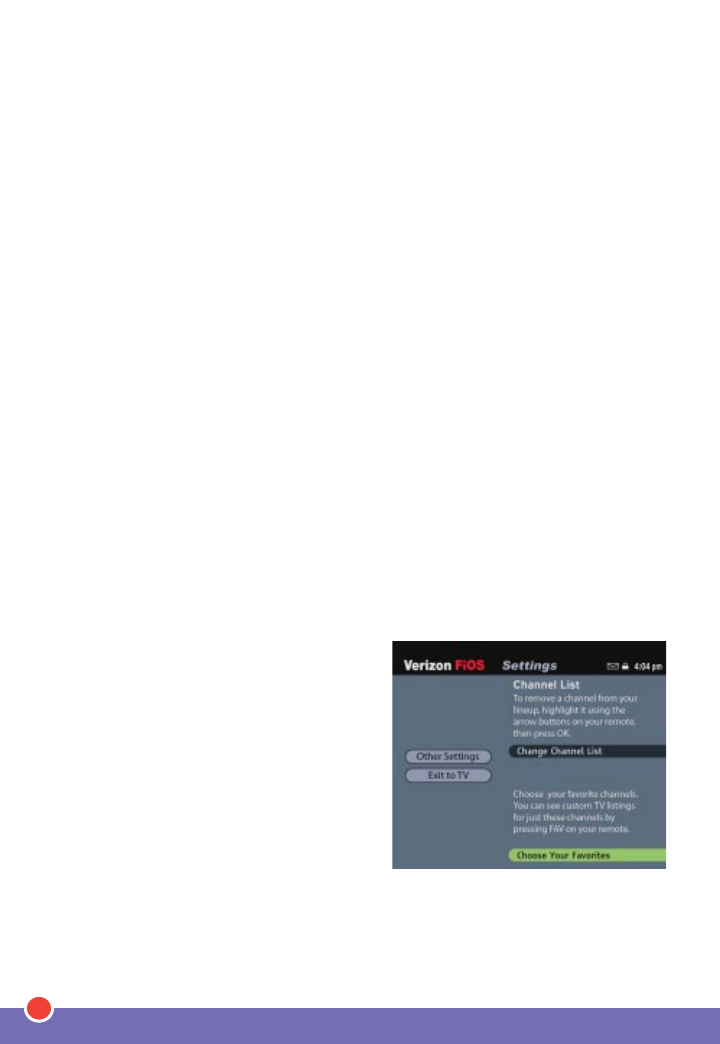
36
DVR (continued)
The Verizon FiOS TV DVR has dual-tuner capability, so you can record
two programs at the same time or watch one program while recording
another.
Record an upcoming show by finding it in the TV Listings, highlighting
it, and then pressing the
RECORD button on your remote control.
Recording takes place automatically.
Smart SERIES RECORDING lets you record every episode of your
favorite series automatically — even if they’re shown at different times
and on different days.
View shows you’ve recorded by pressing the
LIST button on your
remote and selecting a show for viewing. Or select RECORDED TV
from the Main
Menu.
Not sure if you have the FiOS TV DVR? You’ll know that you do if
RECORDED TV appears on the Main Menu. For a more complete
description of DVR features, please see pages 42–47.
Settings
The Settings Menu allows you to:
• Define your Favorite Channels,
which can be easily accessed
by pressing the
FAV button on
the remote.
• Remove channels you don’t want
to see in your channel lineup.
• Choose a different language for the TV Listings text and for TV audio.
• Receive messages from Verizon FiOS TV.


















