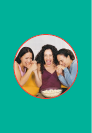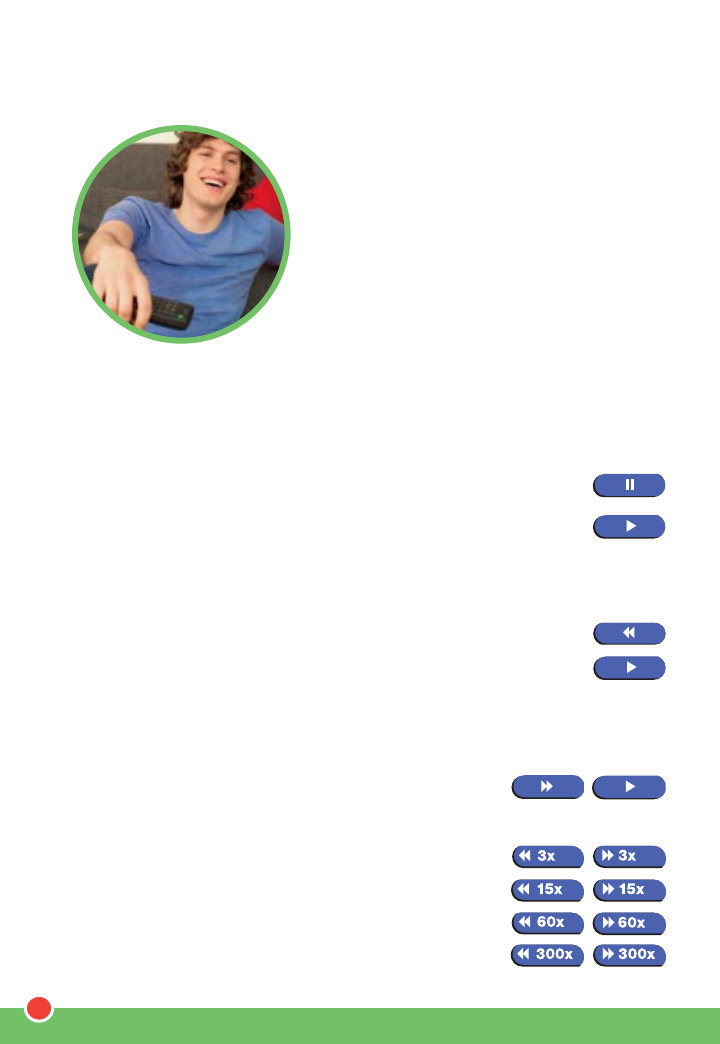
46
Controlling Live TV with the DVR
How the DVR Handles Live TV
Whenever you tune in to a Verizon FiOS TV
channel, the DVR instantly begins storing
the show in its internal memory and will
continue to do so until you tune to a
different channel. At this point, it discards
the previous channel’s show and begins
storing the new one. This memory technology
allows you to control live TV in the ways
described below. Once the internal memory is full,
it will progressively store the most recent portion of that channel’s
show, discarding the oldest.
Pause or Resume Live TV; Frame Advance
Press
PAUSE on your remote to freeze the TV show
you’re watching. Pressing the
PAUSE button repeatedly
will advance the video one frame at a time. When you’re
ready, press
PLAY to resume the show where you left off.
Rewind or Fast-Forward Live TV
Press
REW on your remote to rewind the show you’re
watching to an earlier point in time. (The DVR continues to
store the live broadcast in its memory.) You can only
rewind as far back in time as when you first tuned in to this channel, up
to the limit of the internal memory. Press
PLAY to resume watching
from the desired point in the show.
Press
FFWD to fast-forward a previously paused
live TV show. Press
PLAY to resume watching.
Pressing
REW or FFWD up to four times allows
you to increase the speed at which you rewind
or fast-forward a program. Press once for 3x
speed, twice for 15x, three times for 60x and
four times for 300x.