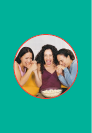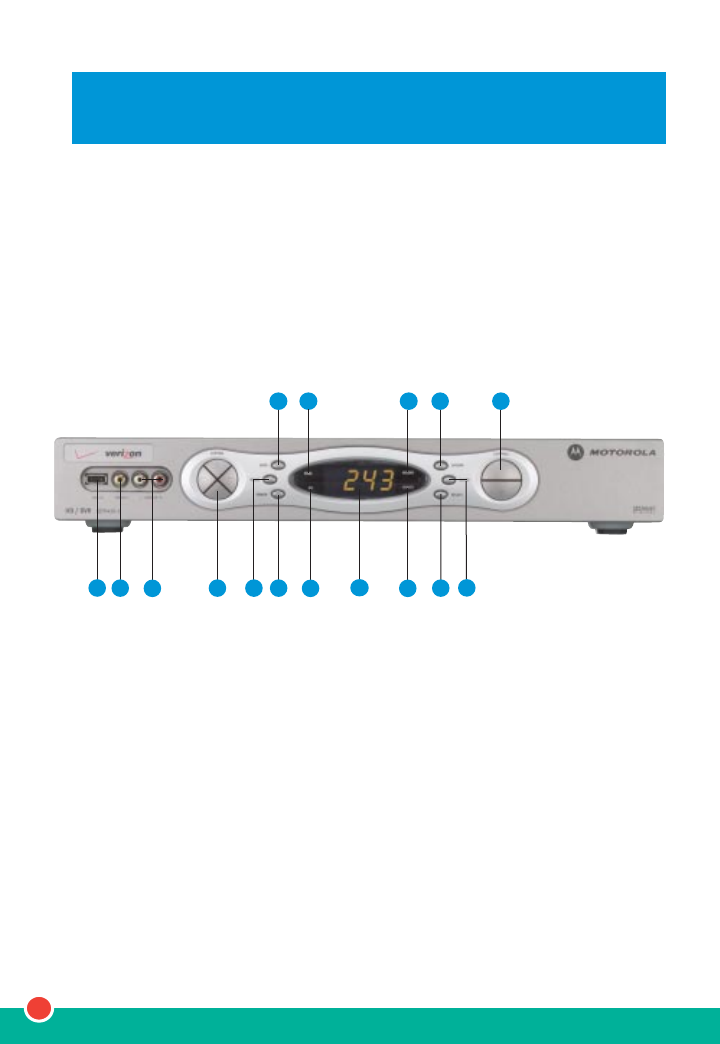
54
Digital Video Recorder
The Verizon FiOS TV Digital Video Recorder (DVR) Set Top Box (STB) is
our most advanced interactive digital video receiver. In addition to bringing
you all the high-tech features of the High Definition STB, like the FiOS
SM
TV
IPG, Video on Demand (VOD), digital music and the incredible picture
quality and sound of HDTV, the DVR STB will revolutionize the way you
watch television. The DVR feature allows you to pause and rewind live
TV — and even record one show while watching another. Please take a
moment to review the features of the FiOS TV DVR STB.
1. USB
Connects to digital home
devices, such as digital
cameras. Currently not
enabled.
2. VIDEO IN
Accepts baseband video
from a VCR, camcorder
or other video device.
Currently not enabled.
3. AUDIO IN (L/R)
Accepts baseband L/R
audio from a VCR,
camcorder or other audio
device. Currently not
enabled.
4. CURSOR
Moves the cursor around
menus and IPG screens.
5. MENU
Displays the main menu
in the IPG.
6. POWER
Turns the DVR STB on
and off.
7. INFO
Displays current channel
and program information.
8. MESSAGES
Lights when a message
is waiting.
9. POWER INDICATOR
Lights when unit is turned
on.
10. DISPLAY
Displays current channel
number and time of day.
11. REMOTE
Lights to indicate remote
control is in use.
12. RECORD
Lights when DVR is
recording.
13. OPTION
Reserved for future use.
1
2
3
4
7
13
5
6
9
10
11
15
8
12
14
16