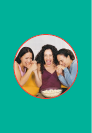52
1. USB
Connects to digital home
devices, such as digital
cameras. Currently not
enabled.
2. VIDEO IN
Accepts baseband video
from a VCR, camcorder
or other video device.
Currently not enabled.
3. AUDIO IN (L/R)
Accepts baseband L/R
audio from a VCR,
camcorder or other
audio device. Currently
not enabled.
4. CURSOR
Moves the cursor around
menus and IPG screens.
5. INFO
Displays current channel
and program information.
6. MENU
Displays the main menu
in the IPG.
7. POWER
Turns the High Definition
STB on and off.
8. MESSAGES
Lights when a message
is waiting.
9. POWER INDICATOR
Lights when unit is turned
on.
10. DISPLAY
Displays current channel
number and time of day.
11. REMOTE
Lights to indicate remote
control is in use.
12. RECORD
Not applicable for HD
STB.
13. OPTION
Reserved for future use.
High Definition
The Verizon FiOS TV High Definition Set Top Box (STB) is one of our
premium interactive digital video receivers. The High Definition STB
automatically gives you access to HD content — letting you see the
sharpest images possible. And it brings you all the extraordinary
features of FiOS TV, including programming options, the Interactive
Programming Guide (IPG), Video on Demand (VOD) and access to
commercial-free, CD-quality music. Please take a moment to review
the features of the FiOS TV High Definition STB.
1
2
3
4
9
10
16
5
6
7
13
14
15
8
12
11