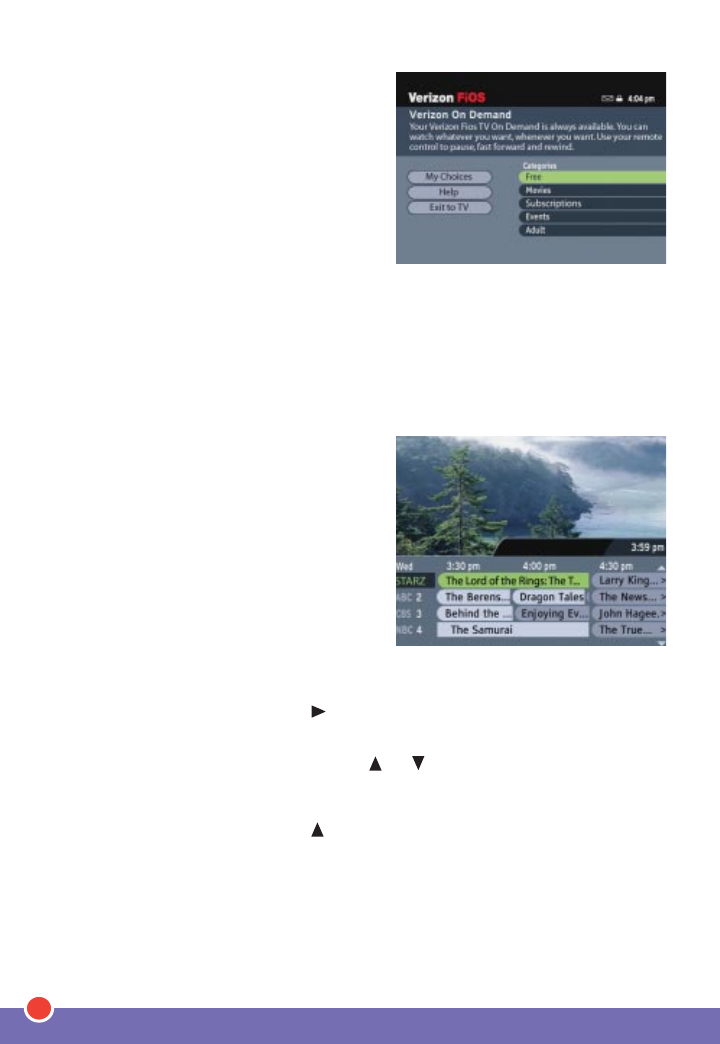
34
Video on Demand
Video on Demand is programming
that is available for you to watch
anytime (and as many times as you
like) within a set rental period.
Simply select
ON DEMAND from
the Main Menu (or choose Channel
900 from the TV Listings) to see the VOD titles that are currently
available. Select a program you want to watch and follow the
instructions to either complete your purchase or start watching the
free or subscription VOD program.
Mini-Guide
The Mini-Guide displays program
listings while allowing you to watch
TV at the same time. Navigate
through the Mini-Guide exactly as
you do in the TV Listings. You can
access the Mini-Guide through
the Main Menu or through the
shortcuts below.
• While watching TV, press (X) twice to view a one-line version of the
Mini-Guide. The Mini-Guide will display information on the show
you’re currently watching. Press or (X)to expand to four channels
of listings.
• While watching TV, press (X) twice to view a four-channel version of
the Mini-Guide.


















