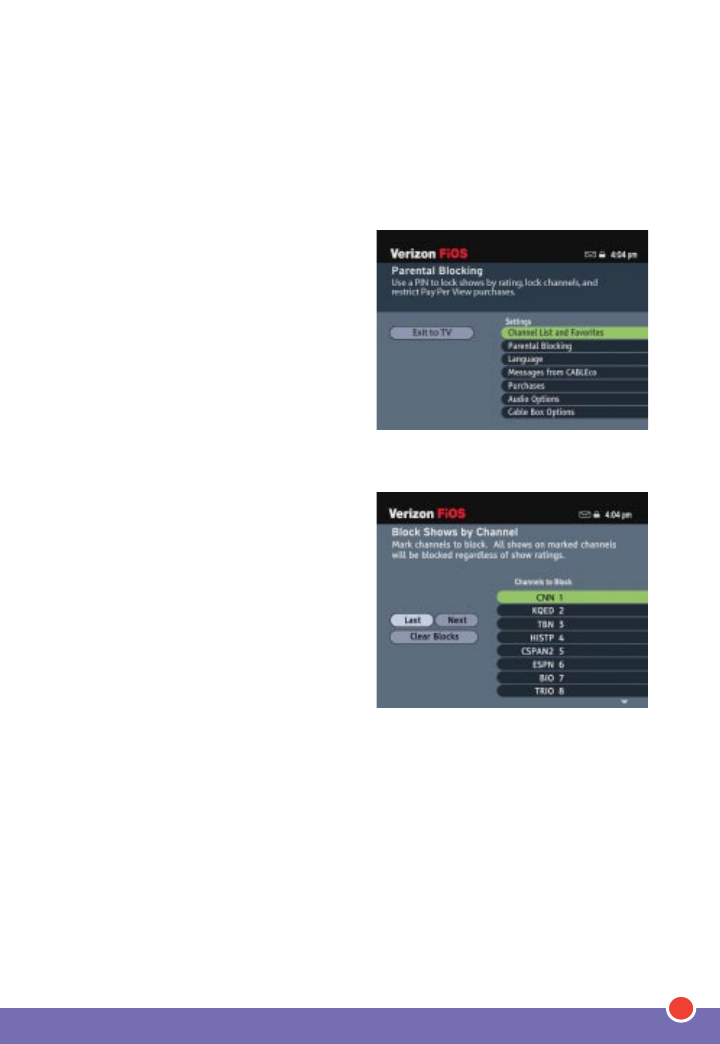
37
• Set up Parental Controls with a personalized PIN.
• Review Pay Per View and Video on Demand purchases.
• Change audio output characteristics. (See Quick Tips, pages 38–39.)
Parental Controls
The FiOS TV IPG provides the
ability to control and manage the
programs and content that come
into your home.
With Parental Controls, it’s easy to:
• Selectively block programming
by channel, rating or category.
• Selectively block Pay Per View and
Video on Demand purchases.
• Set up two different user-defined
PINs (one for purchases and one
to block programs.)
• Hide adult programming from
the TV Listings.
When programs with a particular rating level are blocked, the IPG
automatically blocks the higher ratings.
Also, if you have the DVR STB, programs recorded with a PIN require
the PIN to be entered in order to play back the recorded program.


















