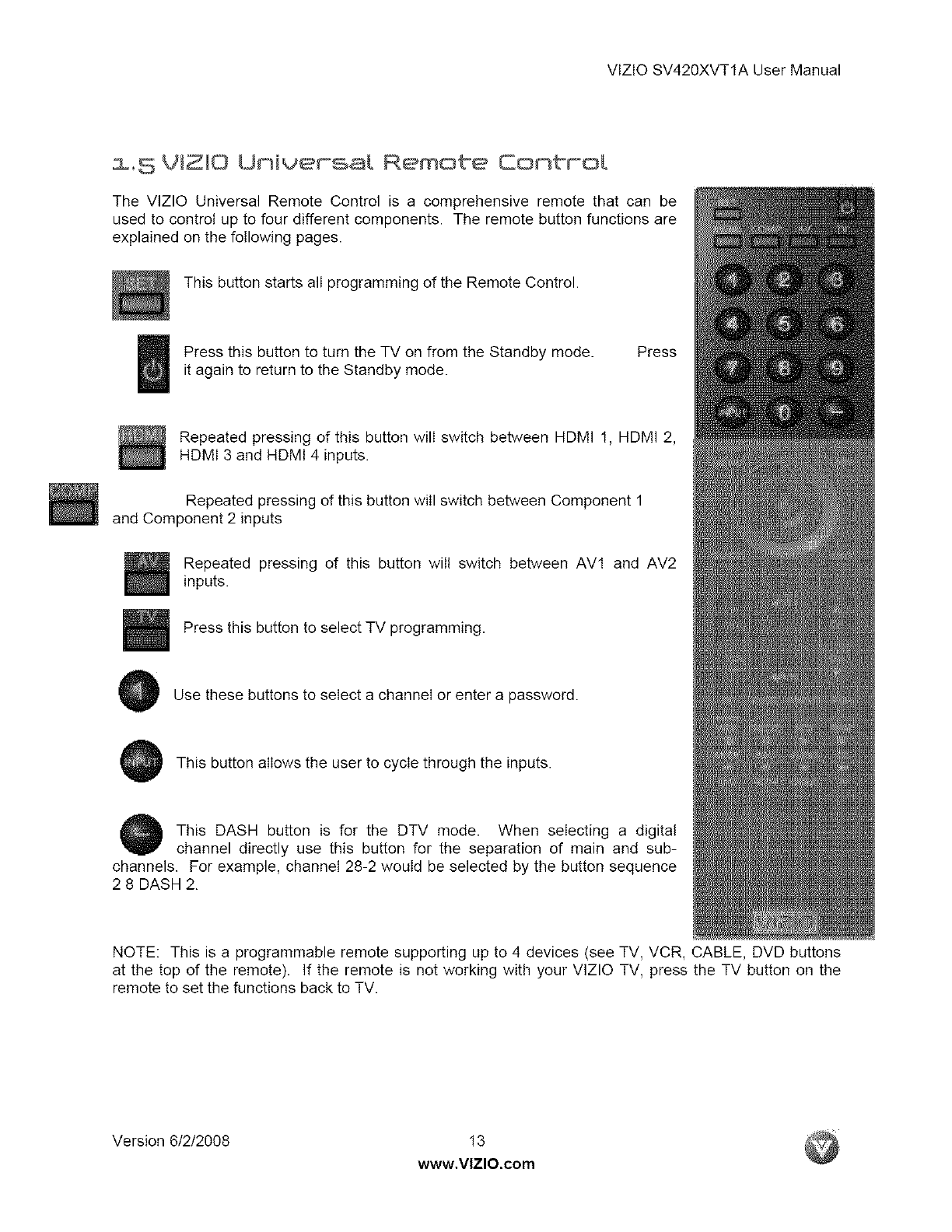
VlZlO SV420XVT1A User Manual
V ZIO UoivemsBL Remo e Con mo
The VlZlO Universal Remote Control is a comprehensive remote that can be
used to control up to four different components. The remote button functions are
explained on the following pages.
This button starts ali programming of the Remote Control.
Press this button to turn the TV on from the Standby mode.
it again to return to the Standby mode.
Press
Repeated pressing of this button will switch between HDMI 1, HDMI 2,
HDMI 3 and HDMI 4 inputs.
Repeated pressing of this button will switch between Component 1
and Component 2 inputs
Repeated pressing of this button will switch between AVl and AV2
inputs.
Press this button to select TV programming.
Use these buttons to select a channei or enter a password.
This button allows the user to cycle through the inputs.
This DASH button is for the DTV mode. When selecting a digital
channel directly use this button for the separation of main and sub-
channels. For example, channel 28-2 would be selected by the button sequence
2 8 DASH 2.
NOTE: This is a programmable remote supporting up to 4 devices (see TV, VCR, CABLE, DVD buttons
at the top of the remote). If the remote is not working with your VIZIO TV, press the TV button on the
remote to set the functions back to TV.
Version 6/2/2008 13
www,VlZlO.com


















