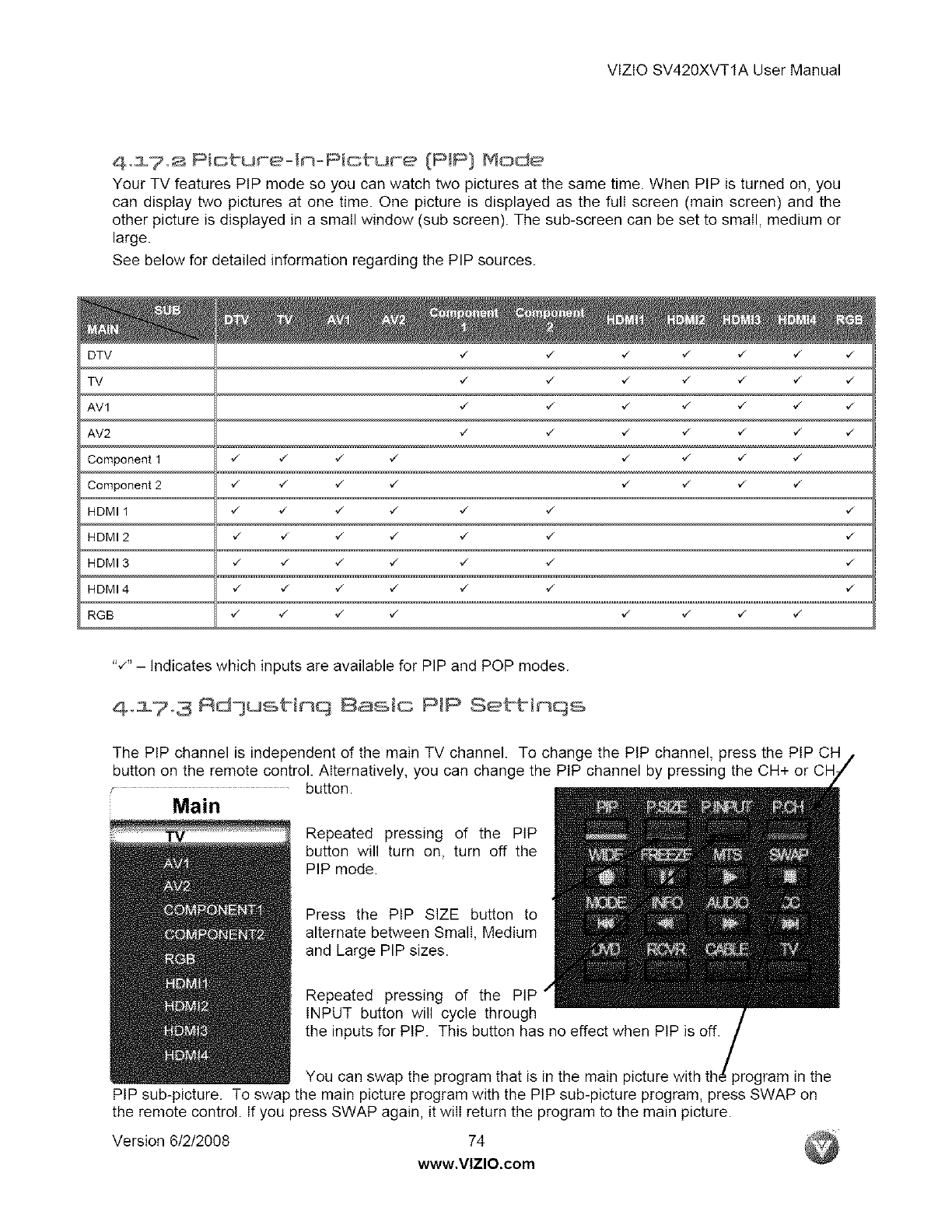
VlZlO SV420XVT1A User Manual
4o17.2 Picture=In=Picture (PIP) Mode
Your TV featuresPiP mode so you can watch two picturesatthe same time.When PiP isturnedon,you
can display two pictures at one time. One picture is displayed as the furl screen (main screen) and the
other picture is displayed in a small window (sub screen). The sub-screen can be set to small, medium or
large.
See below for detailed information regarding the PIP sources.
DTV "/ "/ "/ ,/ ,/ "/ "/
TV "/ "/ "/ "/ "/ "/ "/
AV1 "/ "/ "/ "/ "/ "/ "/
AV2 "/ "/ "/ "/ "/ "/ "/
Component 1 -/ ,f -/ ,1 -/ -/ -/ -/
Component 2 -/ ,/ -/ -/ -/ -/ -/ -/
HDMI 1 -/ _ -/ -/ -/ -/ -/
HDMI 2 -/ _ -/ -/ -/ -/ -/
HDMI 3 -/ _/ -/ -/ -/ -/ -/
HDMI 4 -/ _ -/ -z ./ -/ -/
RGB -/ _ -/ -/ -/ -/ -/ -/
",/" - Indicates which inputs are available for PIP and POP modes.
Ao17o3 Rd3usblm q Basic PiP Settlmqs
The PiP channel is independent of the main TV channel. To change the PiP channel, press the PiP CH
button on the remote control. Alternatively, you can change the PIP channel by pressing the CH+ or CH
button.
Main
Repeated pressing of the PIP
button will turn on, turn off the
PIP mode.
Press the PIP SIZE button to
alternate between Small, Medium
and Large PIP sizes.
Repeated pressing of the PIP
INPUT button will cycle through
the inputs for PiP. This button has no effect when PiP is off.
You can swap the program that is in the main picture )rogram in the
PiP sub-picture. To swap the main picture program with the PIP sub-picture program, press SWAP on
the remote control. If you press SWAP again, it will return the program to the main picture.
Version 6/2/2008 74
www,VlZlO.com


















