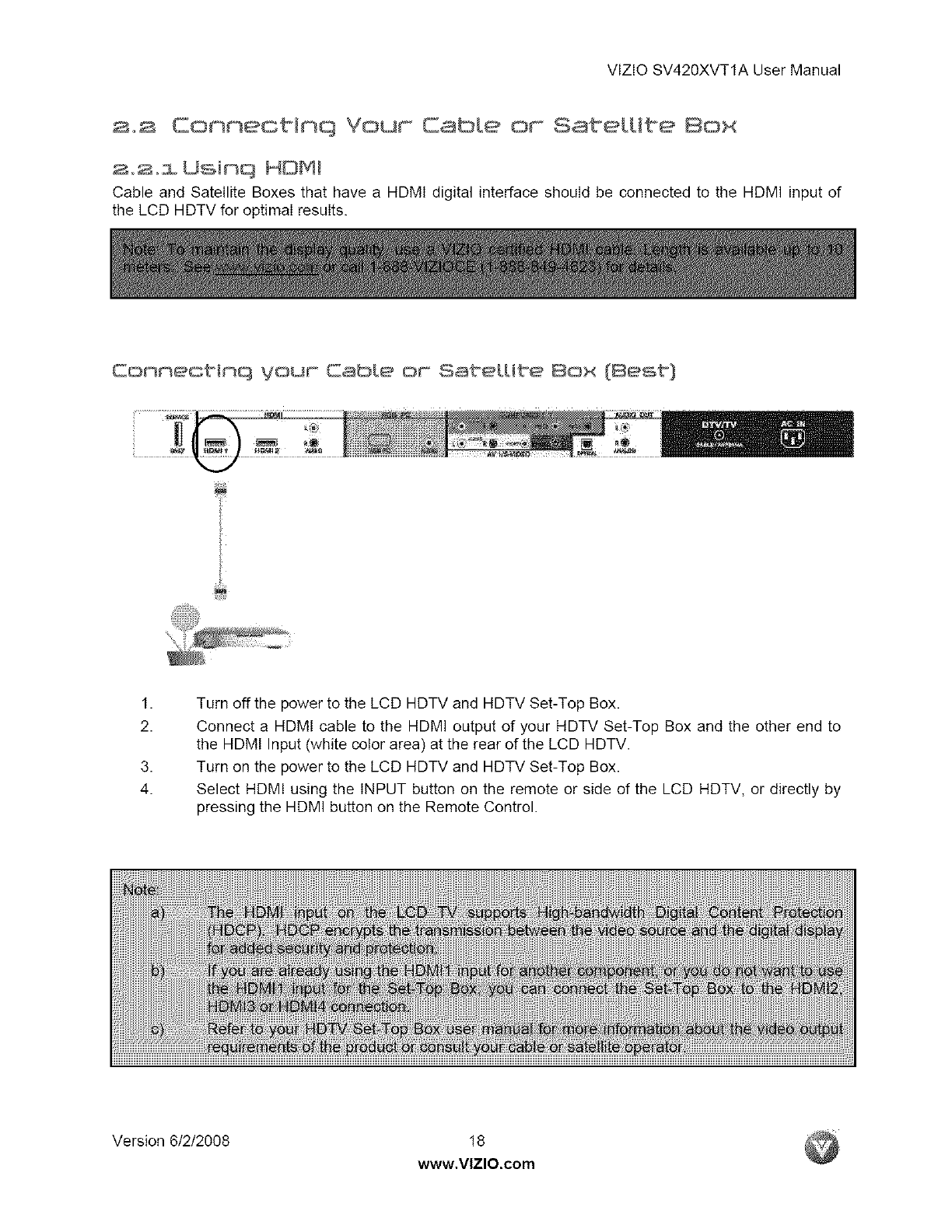
VlZlOSV420XVT1AUserManual
2°a Connectinq Your Cable or SatetL[ite Box
2.2,1 Usinq HDMI
Cable and Satellite Boxes that have a HDMI digital interface shouId be connected to the HDMI input of
the LCD HDTV for optimaI results.
Connectlnq youm Cable ®m SateWte Box (Best]
I.
2.
3.
4.
Turn off the power to the LCD HDTV and HDTV Set-Top Box.
Connect a HDMI cable to the HDMI output of your HDTV Set-Top Box and the other end to
the HDMI Input (white color area) at the rear of the LCD HDTV.
Turn on the power to the LCD HDTV and HDTV Set-Top Box.
Select HDMI using the INPUT button on the remote or side of the LCD HDTV, or directly by
pressing the HDMI button on the Remote Control.
Version 6/2/2008 18
www,VlZlO.com


















