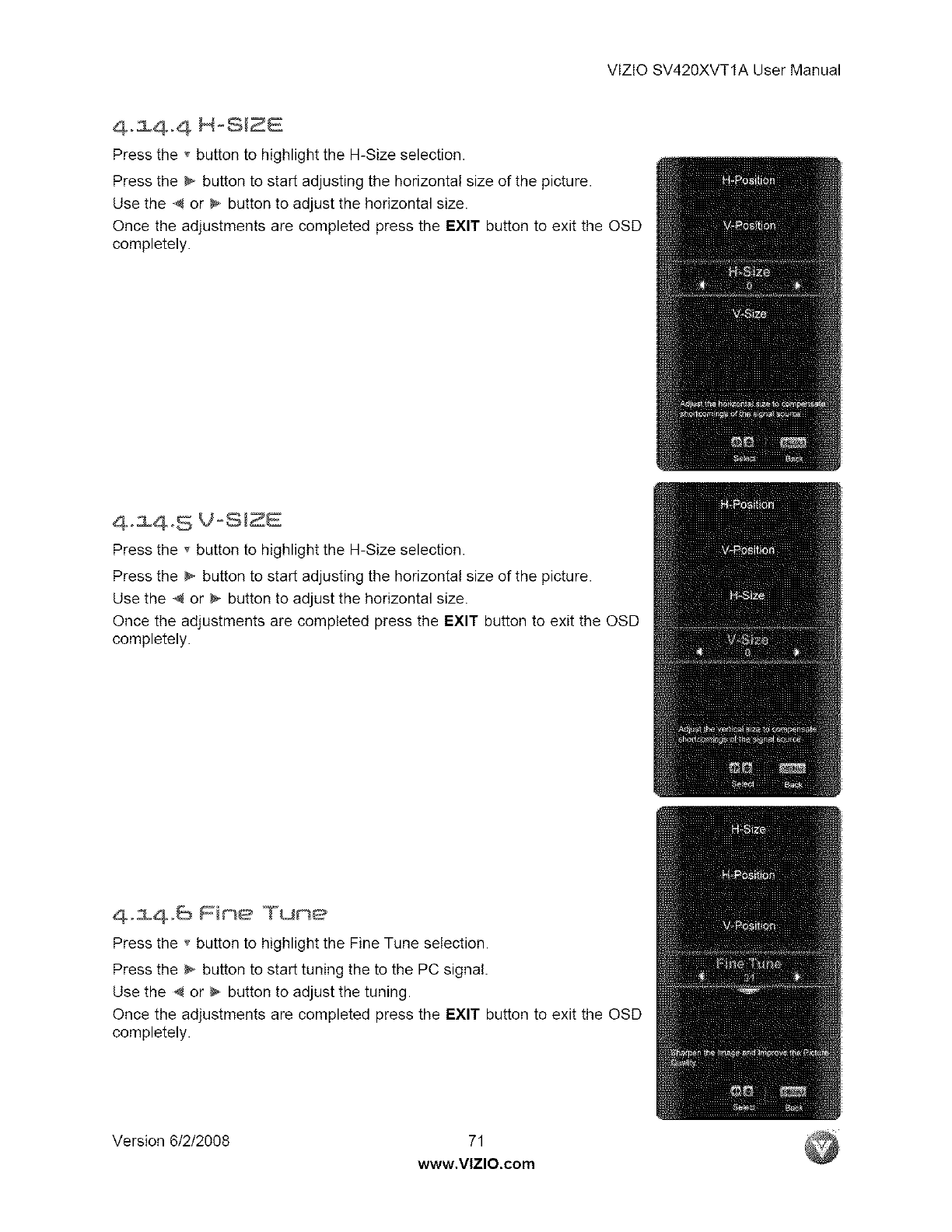
VlZlOSV420XVT1AUserManual
4 m4o4 H-SIZE
Press the _ button to highlight the H-Size selection.
Press the b button to start adjusting the horizontal size of the picture.
Use the 4 or b button to adjust the horizontal size.
Once the adjustments are completed press the EXIT button to exit the OSD
completely.
4olAoS VoS ZE
Press the '_button to highlight the H-Size selection.
Press the _ button to start adjusting the horizontal size of the picture.
Use the _ or _ button to adjust the horizontal size.
Once the adjustments are completed press the EXIT button to exit the OSD
completely.
401406 Fir e Tooe
Press the _ button to highlight the Fine Tune selection.
Press the _ button to start tuning the to the PC signal.
Use the 4 or _ button to adjust the tuning.
Once the adjustments are completed press the EXIT button to exit the OSD
completely.
Version 6/2/2008 71
www,VlZlO.com


















