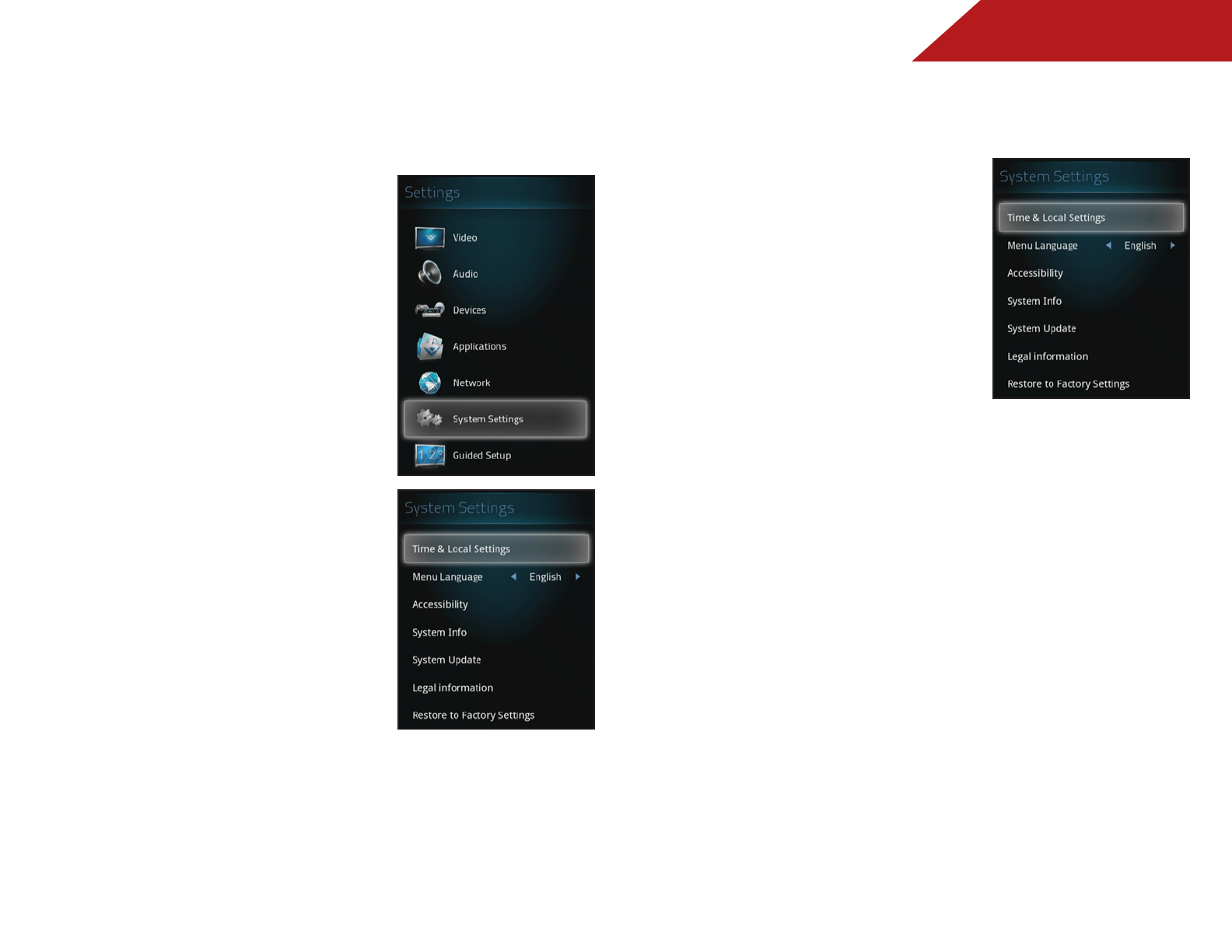
4
50
SYSTEM SETTINGS
Adjust system settings such as language, time, accessibility,
system info, and updates.
To manually add a network:
1. Press the V Button on the
remote. The on-screen menu is
displayed.
2. Use the Arrow buttons on the
remote to highlight Settings
and press OK. The Settings
menu is displayed.
3. Use the Arrow buttons to
highlight the setting you wish to
change, then press OK:
• Time & Local Settings -
Adjust the time, date, and
location for your Co-Star.
• Menu Language - Select
the language for the
Co-Star menu display. Select
English, French, or Spanish.
• Accessibility - Access tools
for supporting sight and
hearing impaired.
• System Info - Select to view
the system info.
• System Update - Select to launch the system update.
(Must be connected to the Internet)
• Legal Information - Select to view legal information.
• Restore to Factory Settings - Reset entire system to initial
factory default settings, erasing all data.
Adjusting the Time and Local Settings
To adjust the time or local settings:
1. Use the Arrow buttons on
the remote to highlight Time
& Local Settings. The Time &
Settings menu is displayed.
2. Use the Arrow buttons to
highlight the setting you wish to
change, then press OK:
• Automatic - Enable
automatic set up of the
clock using the network
connection
• Use 24-Hour Format - Select between 12 or 24 hour time
format.
• Select Date Format - Select date formatting. Select
MM-DD-YYYY, DD-MM-YYYY, or YYYY-MM-DD formats.
• Zip Code - Set your preferred ZIP code.


















