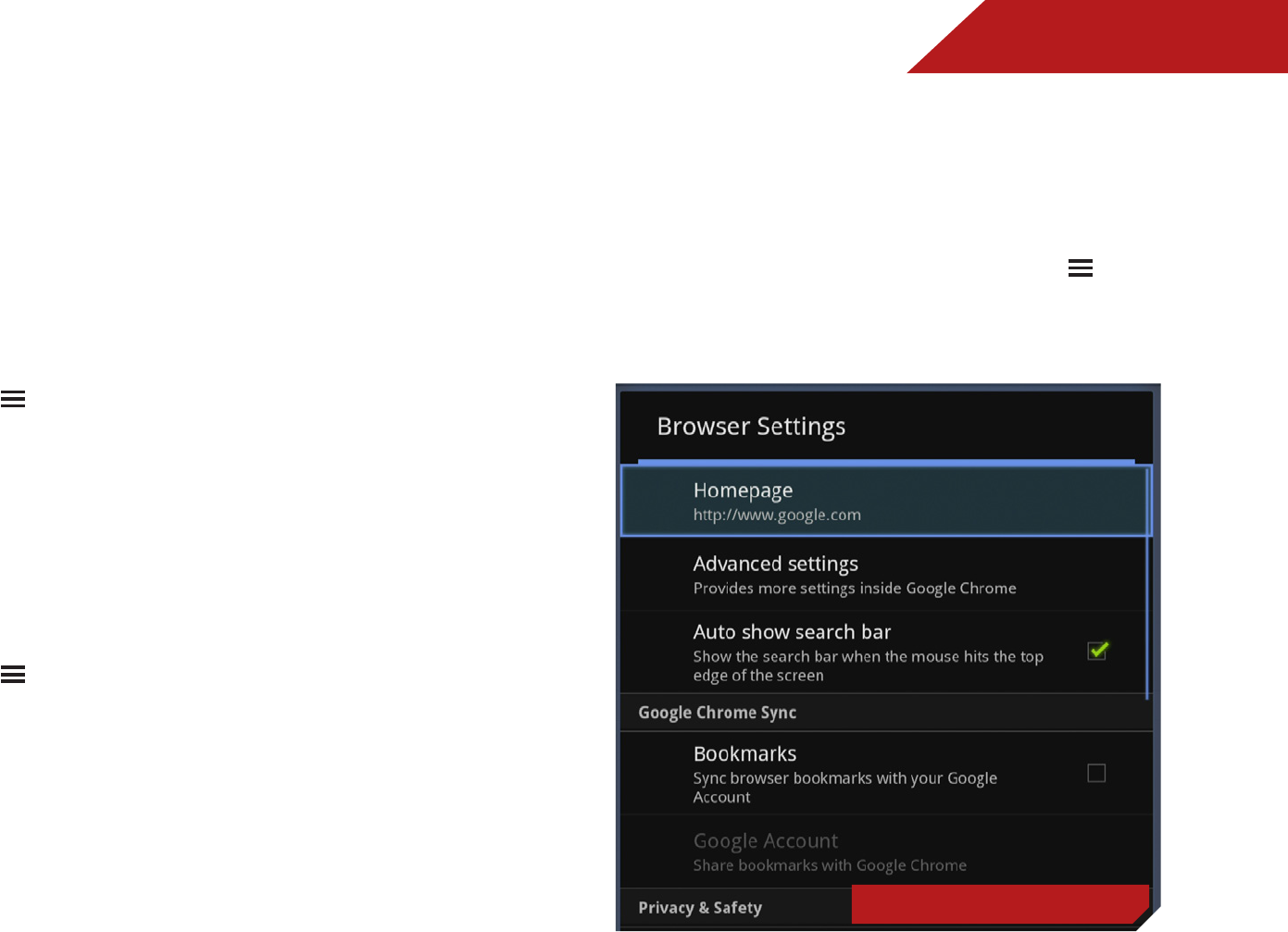
5
53
MANAGING PRIVACY AND SAFETY
From the Browser Settings menu, you can set your homepage,
sync your bookmarks with your Google Account, configure your
privacy settings and clear saved browsing data.
To access the Browser Settings menu, press the Menu button,
and select Settings.
The Browser Settings menu appears.
SHARING WEB PAGES
Some of the apps available from the Google Play store allow you
to share content from the Internet.
For example, using the Share Page function from the Chrome
Options menu, you can share a link to an article on your favorite
social networking site, or you can print a recipe that you found
on the Internet.
To share web pages from Chrome:
1. Press the Menu button, select Share page and
double-tap or press the OK button.
2. Select the app you wish to use to share the web page and
double-tap or press the OK button.
The application you selected opens.
SEARCHING WEB CONTENT
To seach for a term on a webpage:
1. Press the Menu button.
2. Select Find. A search bar appears at the top of the Chrome
browser.
3. Enter the term you wish to find using the keyboard on the
remote. If found, the term you are searching for will be
highlighted.
4. To go to the next instance of the term on the webpage, select
the up or down arrow in the search bar and press OK.
5. To exit the search bar, select the X in the right-hand corner of
the screen and press the OK button.
Browser Settings


















