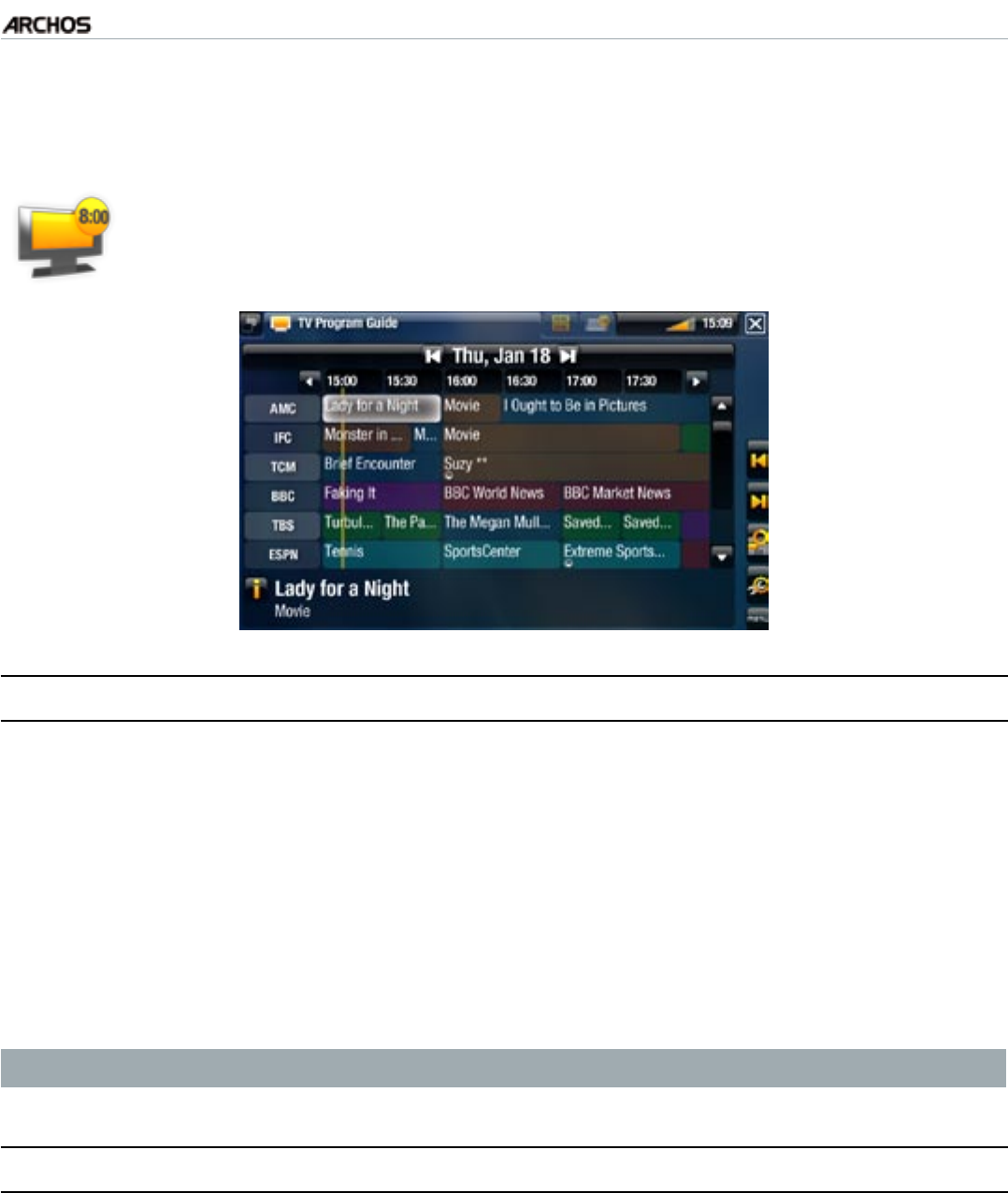
MANUAL
V1.0
TV+
THE TV PROGRAM GUIDE > P. 62
9. The TV prOgraM guide
With the ARCHOS TV Program Guide (EPG), you will be able to schedule
recordings easily. The TV program guide service is free for the rst year.
More details and country eligibility at www.archos.com.
9.1 whaT’s required TO use This funCTiOn?
In order to use this functionality, you will need to connect the powered ARCHOS
to a tuner, which can be either:
a satellite receiver
a Digital TV receiver
a cable/DSL box
a VCR
a DVD Recorder
See:
TV Recording: Hardware Setup
.
Your tuner will need to be connected to your home antenna/satellite/cable.
9.2 aCTiVaTing The TV prOgraM guide Online
After having connected the ARCHOS to your home television system, you will need to
activate the TV Program Guide (EPG) online. This is a one-time operation.
Go to www.archos.com/register
Access your ARCHOS account (or create one if you don’t have one yet) and regis-
ter your ARCHOS. If you have already registered your ARCHOS, nd the line that
matches your product and click on More... (on the right).
Follow the instructions to activate the TV Program Guide.
•
-
-
-
-
-
•
1.
2.
3.


















