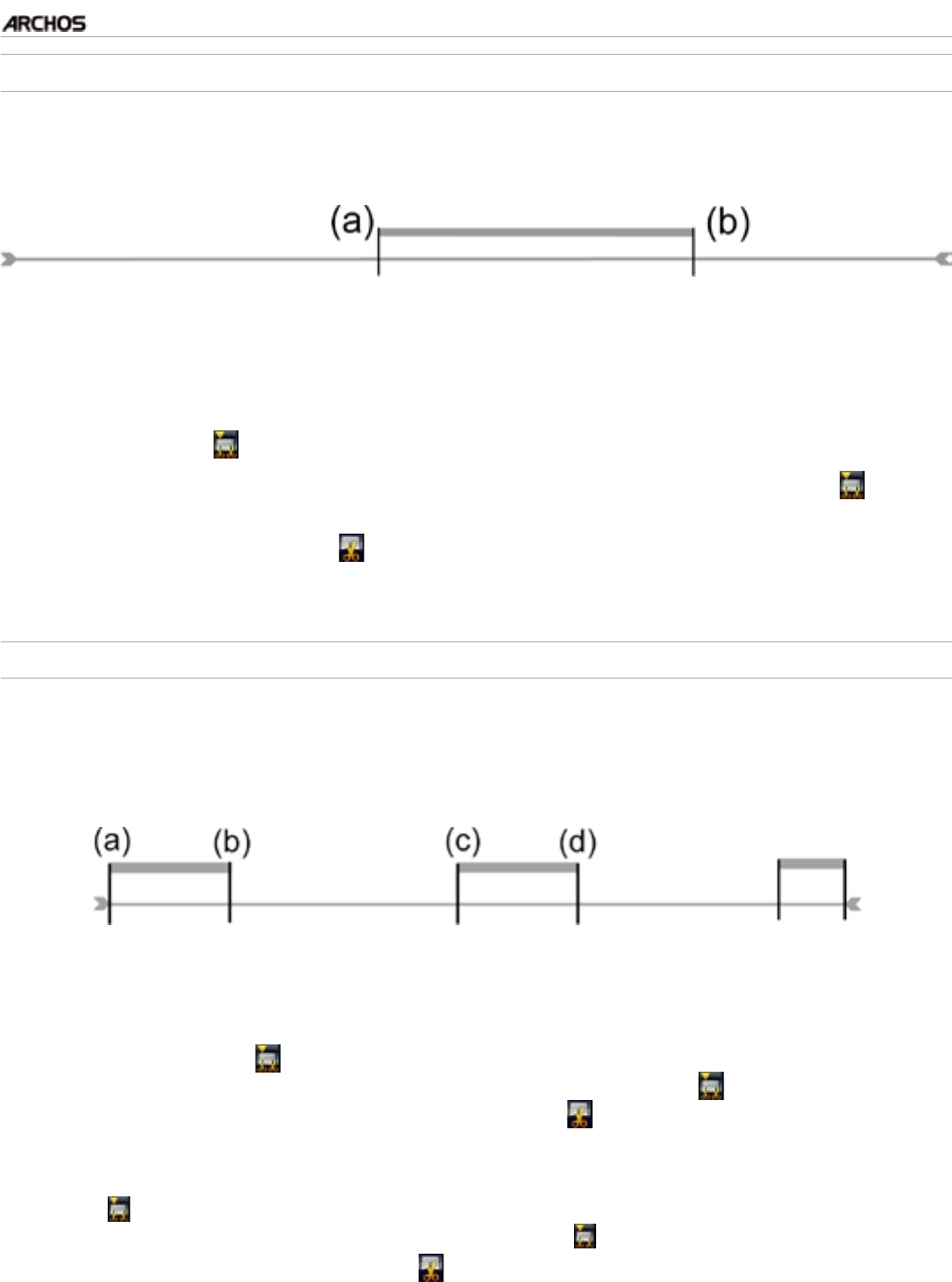
MANUAL
V1.0
TV+
OTHER RECORDING FUNCTIONS > P. 72
EXAMPLE 1
You have recorded a music video program and would like to keep one single music
presentation. But you do not want to keep the rest of the television recording.
Beginning of recording Video section to keep End of recording
Open the video le you want to edit and pause it.
In the progression bar, go to the beginning of the desired section (a), select the
“Insert a mark” menu item, and choose “Start Mark”.
Forward to the end of the desired section (b), select the “Insert a mark” menu
item, and choose “End Mark”.
Select the “Edit Selection” menu item and choose “Crop”, which will delete
everything except the designated section.
EXAMPLE 2
You have recorded a television program but would like to remove certain sections
before the program started, parts during the program, and the program afterwards
because you had recorded a little extra.
Open the video le you want to edit and pause it.
In the progression bar, go to the beginning of the rst undesired section (a), select
the “Insert a mark” menu item, and choose “Start Mark”. Forward to the end
of the rst undesired section (b), select the “Insert a mark” menu item, and
choose “End Mark”. Select the “Edit Selection” menu item and choose “Cut”,
which will cut out this part of the recording.
Go to the beginning of the second undesired section (c), select the “Insert a
mark” menu item, and choose “Start Mark”. Forward to the end of the second
undesired section (d), select the “Insert a mark” menu item, and choose “End
Mark”. Select the “Edit Selection” menu item and choose “Cut”, which will cut
out this section.
Do the same for the other section(s) that you want to cut out.
1.
2.
3.
4.
1.
2.
3.
4.


















