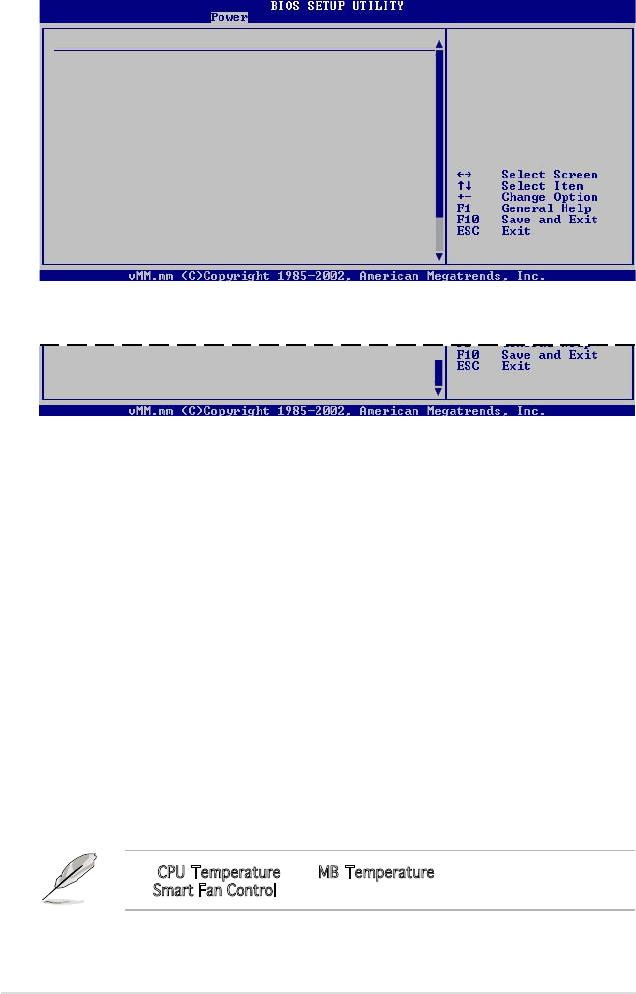
4-30 Chapter 4: BIOS setup
4.5.2 Hardware Monitor
Hardware Monitor
CPUTemperature [49ºC/120ºF]
MB1Temperature [47ºC/114ºF]
MB2Temperature [47ºC/114ºF]
CPUFan1Speed [3884RPM]
CPUFan2Speed [N/A]
FrontFan1Speed [N/A]
FrontFan2Speed [N/A]
RearFan1Speed [N/A]
RearFan2Speed [N/A]
SmartFanControl [SmartFan]
VCOREVoltage [1.320V]
3.3VVoltage [3.345V]
5VVoltage [5.094V]
Use the arrow down key to display additional items.
5VSBVoltage [4.980V]
VBATVoltage [3.120V]
12VVoltage [12.053V]
CPU1 Temperature
CPU Temperature [xxxºC/xxxºF]
MB1 Temperature [xxxºC/xxxºF]
The onboard hardware monitor automatically detects and displays the
motherboard and CPU temperatures. Select [Ignored] if you do not wish to
display the detected temperatures.
CPU Fan1/2 Speed [xxxxRPM] or [N/A]
Front Fan1/2 Speed [xxxxRPM] or [N/A]
Rear Fan1/2 Speed [xxxxRPM] or [N/A]
The onboard hardware monitor automatically detects and displays the CPU,
front, and rear fan speed in rotations per minute (RPM). If the fan is not
connected to the motherboard, the eld shows N/A.
Smart Fan Control [Enabled]
Allows you to enable or disable the ASUS Smart Fan feature that smartly
adjusts the fan speeds for more efcient system operation. Conguration
options: [Disabled] [Enabled]
The CPU Temperature and MB Temperature items appear when you set
the Smart Fan Control item to [Enabled].


















