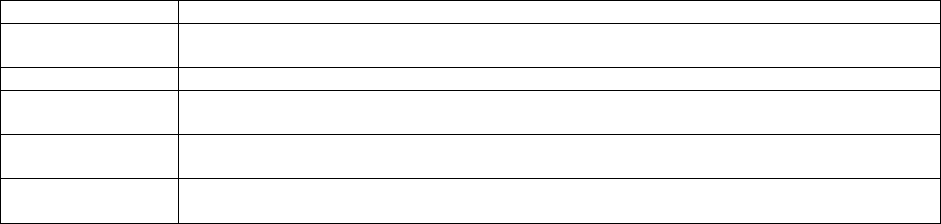
122
Cyclades-PR4000
Chapter 13 - NAT
STEP FOUR
If static translations are to be performed, as described in the example, the parameters in the Static Translation
Menu must be set. A brief explanation of each parameter is given in the table.
Static Translation Menu CONFIG =>SECURITY =>NAT =>STATIC TRANSLATION => ADD ENTRY
Parameter Description
Global IP Address One of the addresses assigned by the Internet access provider and included in one of
the NAT global address ranges.
Protocol TCP, UDP, ICMP, or any protocol.
Global Port The port to be translated on the WAN side. When a request comes in on port 80 for IP
200.240.230.225 in the example, it is sent to the server with IP 192.168.0.31, port 80
Local IP Address The IP address of the server (on the LAN, in the example) which is translated to an
Internet IP address.
Local Port The port to be translated on the LAN side. When a request comes in on port 80 for IP
200.240.230.225 in the example, it is sent to the server with IP 192.168.0.31, port 80.
STEP FIVE
After the NAT menu parameters have been set, the NAT property in the Network Protocol Menu of each interface
must be configured. In the example, the IP Address of the Ethernet interface is not assigned dynamically. The
parameter CONFIG =>INTERFACE =>ETHERNET =>NETWORK PROTOCOL =>IP=>NAT - DYNAMIC ADDRESS
ASSIGNMENT should be set to
Inactive
. The IP address of the interface connecting the router to the Internet is
also assigned by the super user in the example, rather than dynamically. The parameter CONFIG =>INTERFACE
=>SWAN =>NETWORK PROTOCOL =>IP=>NAT - DYNAMIC ADDRESS ASSIGNMENT would also be set to
Inactive
.
After NAT has been configured and is running, the menu option INFO =>SHOW STATISTICS =>NAT will show
Network Address Translation Statistics.


















