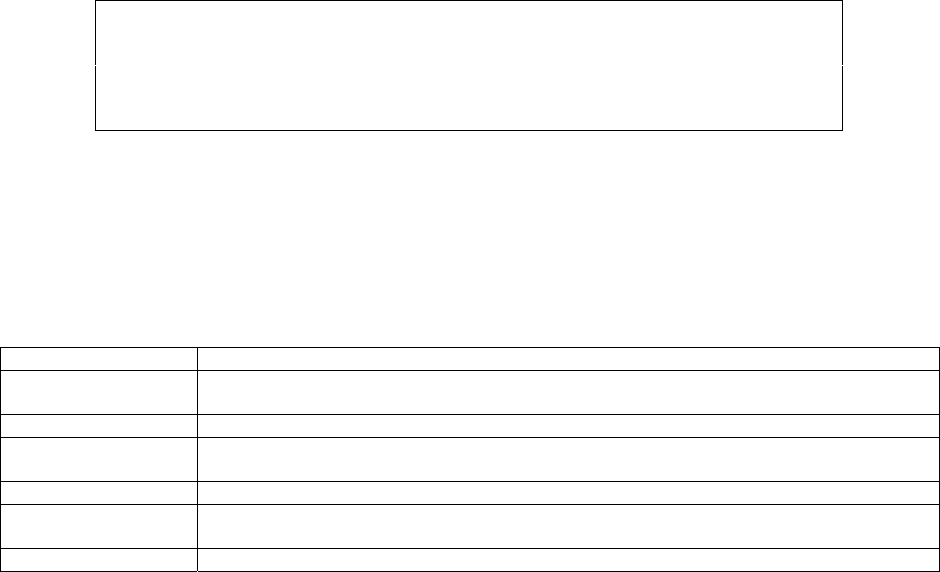
Cyclades-PR4000
Chapter 15 - IPX 141
The routing table is displayed by the menu option INFO => SHOW ROUTING TABLE => IPX. For the example,
and using only the static route created above, the routing table appears as in Figure 13.2.
Destination Interface/ Subinterface/
Remote address
hops ticks Type
00000001 0 1 PrimaryNet
00A0B000 Ethernet 0 1 Connected
00010001 Slot1 Node 00602E001100 1 1 Static
00B0C000 Slot1 0 1 Connected
FIGURE 13.2 ROUTING TABLE FOR THE EXAMPLE
The SAP (Service Advertisement Protocol) Table
In Novell networks, a given server can provide various services. In order for the router to identify these servers,
their locations and services are entered into a SAP table in the router. This is done using the menu CONFIG
=>IPX => SAP TABLE. The parameters for each entry are shown in the table.
SAP Table Menu CONFIG =>IPX => SAP TABLE
Parameter Description
Service Type Service this server offers. ? provides a list of valid codes. For the server Columbo, in
the example, this code is 0166.
Server Name In the example, the name is Columbo.
Service Network
Number
00000003
Server Node 00602e001111
Server Socket
Number
? provides a list of valid codes.
Number of Hops Number of routers between this router and the server. 0 in the example.


















