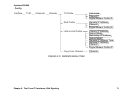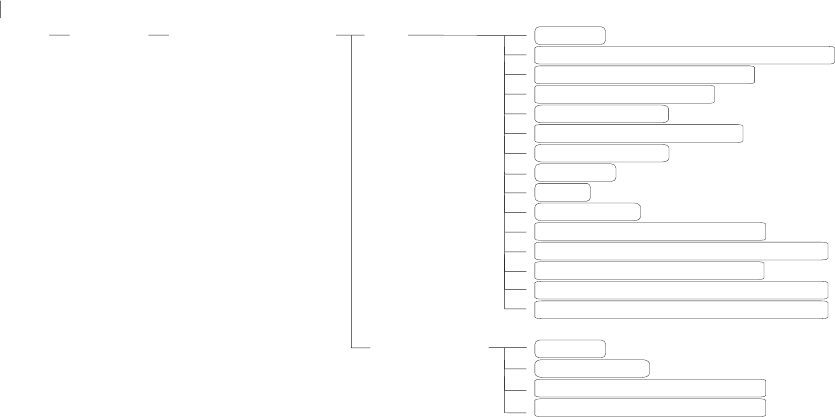
Chapter 9 Network Protocols
75
Cyclades-PR4000
CHAPTER 9 NETWORK PROTOCOLS
The second step in most interface configurations is to choose which network protocol to use and assign values to
the relevant parameters. At least one of IP, Transparent Bridge, or IPX (optional, and discussed in chapter 15)
must be activated. Use the information provided below to set the parameters for each interface. The Ethernet
network protocol menu includes IP bridging and is explained in chapter 5. The SWAN Network Protocol Menu is
given in figure 7.1. Note that this menu varies slightly for each interface. Specific information on the options for
each interface is provided in the CyROS Reference Guide in the chapter for the interface.
Config
Interface
IP
Transparent
Bridge
Active
Interface Unnumbered/Numbered
Assign IP from Interface
Primary IP address
Subnet Mask
Secondary IP Address
Subnet Mask
IP MTU
NAT
ICMP Port
Incoming Rule List Name
Detailed Incoming IP Accounting
Outgoing Rule List Name
Detailed Outgoing IP Accounting
Routing of Broadcast Messages
Status
Port Priority
Incoming Rule List Name
Outgoing Rule List Name
Network Protocol
SWAN
FIGURE 7.1 NETWORK PROTOCOL MENU TREE FOR THE SWAN INTERFACE