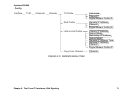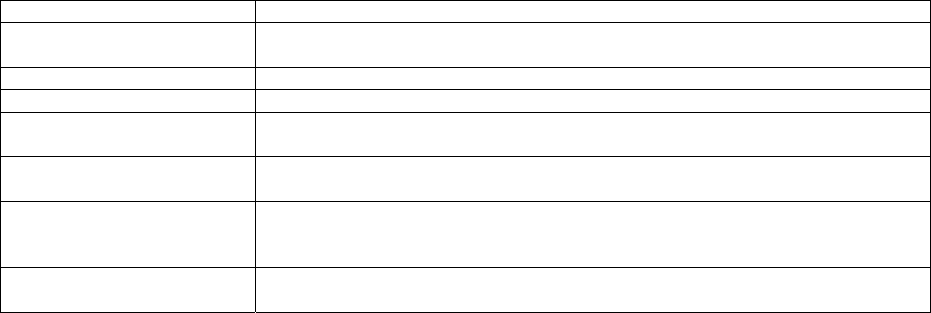
Chapter 10 - Data-Link Protocols (Encapsulation)
Cyclades-PR4000
79
CHAPTER 10 DATA-LINK PROTOCOLS (ENCAPSULATION)
Each encapsulation option is presented in a separate section in this chapter. Not all data-link protocols are
available for all interfaces.
PPP (The Point-to-Point Protocol)
PPP is the only encapsulation option than can be either synchronous or asynchronous. It is important to choose
between them in CONFIG =>INTERFACE =><LINK> =>PHYSICAL before entering the Encapsulation menu.
The menu options depend on this choice. (Note: not all interfaces support both the synchronous and asynchronous
modes. In this case, there is no physical menu.)
The configuration of the PPP data-link protocol is confined to one menu, CONFIG =>INTERFACE =><LINK>
=>ENCAPSULATION =>PPP. Information about all the parameters appearing in this menu is provided in the
table below. Not all parameters will appear for all interfaces.
PPP Menu CONFIG =>INTERFACE =><LINK> =>ENCAPSULATION =>PPP
Parameter Description
MLPPP Enables Multilink PPP on this interface. MLPPP is described in the CyROS
Reference Guide for each interface that supports it.
Leased, Dial-in, etc. Applies for
MLPPP
=
Yes
. Type of line used on this link.
Identification for This Bundle Applies for
MLPPP
=
Yes
and
Dial-out
or
Leased
. An integer value.
Total Number of lines for
This Bundle
Applies for
MLPPP
=
Yes
. Maximum number of links allowed in the bundle.
PPP Inactivity Timeout Applies to asynchronous connections only. The connection is closed when
data does not pass through the line for this period of time.
Enable Van Jacobson IP
Header Compression
Allows the link to receive compressed packets. This type of compression is
useful for low-speed links and/or small packets. It is not recommended for fast
links, as it requires CPU time.
Transmit Compressed
Packets
Applies when
Enable Van Jacobson IP Header Compression
is
Yes
. This
parameter causes the link to send compressed packets.