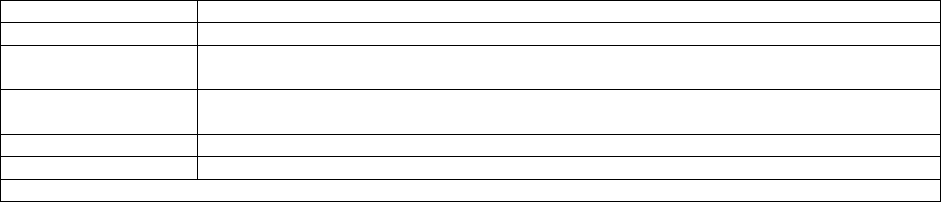
Chapter 5 - Configuration of the Ethernet Interface 45
Cyclades-PR4000
CHAPTER 5 CONFIGURATION OF THE ETHERNET INTERFACE
The PR4000 has one Ethernet 10/100Base-T interface, provided in a standard RJ-45 modular jack, which should
be connected to an Ethernet hub or switch. Use a standard 10/100Base-T straight-through cable (not included).
When the Ethernet link is correctly connected, the link LED will be lit. The menus for the Ethernet Interface are
independent of the speed of the link.
If your network uses 10Base2 (thin coaxial cable) or 10Base5 (thick coaxial cable), you will need a transceiver to
convert between the different Ethernet media. A crossover cable is required for direct connection to a computer
(an RJ-45 Ethernet pinout is provided in appendix B). Note: While Cyclades Power Routers work with most
standard RJ-45 cable/connectors, shielded Ethernet cables should be used to avoid interference with other
equipment .
The parameters in the encapsulation menu are preset at the factory and it is usually not necessary to change
them. The first step in the Ethernet configuration is to choose which network protocol to use and assign values to
the relevant parameters. Either IP, Transparent Bridge, or IPX (optional) must be activated. In this chapter, IP
Bridges are also described. Use the information provided below to set the parameters for the Ethernet interface.
The IP Network Protocol
Some parameters are explained in detail in later chapters. At this point, the preset values provided by the
operating system can be accepted and the interface will work at a basic level.
Network Protocol Menu CONFIG =>INTERFACE =>ETHERNET =>NETWORK PROTOCOL =>IP
Parameter Description
Active or Inactive Activates this interface.
Interface
Unnumbered
Unnumbered interfaces are used for point-to-point connections.
Assign IP From
Interface
Applies to
Unnumbered
interfaces. Applies the IP address of another router interface
to this one.
Primary IP Address Applies to
Numbered
interfaces. Address assigned to this interface.
Subnet Mask Applies to
Numbered
interfaces. Subnet mask of the network.
This table is continued.


















