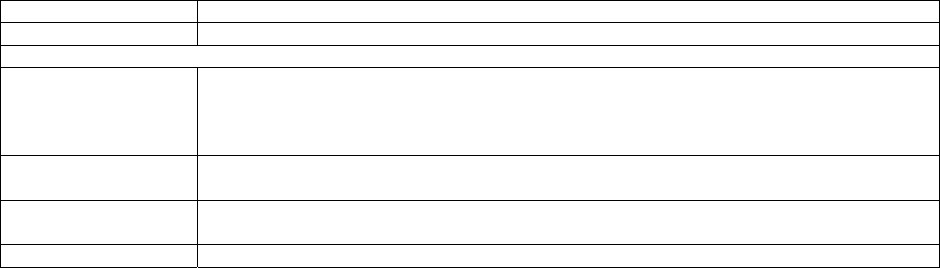
Cyclades-PR4000
Chapter 5 - Configuration of the Ethernet Interface 48
In Figure 5.1, an example of the use of an IP Bridge is given. From the available IP addresses, the range
200.240.240.4 to 200.240.240.8 is bridged to another physical location. The following parameters apply only for
IP Bridge.
Network Protocol Menu (Continued) -- (IP Bridge)
Parameter Description
IP Bridge Activates the IP Bridge functionality.
The following parameters apply only if IP Bridge is
Active
.
Initial IP Address to
be Bridged
Indicates the start of the range of IP addresses to be transferred to another physical
location. This and the next three parameters are repeated in case the bridge is to be
broken up into various sections. Up to 8 sections can be defined. In the example, this
value is 200.240.240.4.
Ending IP Address to
be Bridged
Indicates the end of the range of IP addresses to be transferred to another physical
location. In the example, this value is 200.240.240.8.
Broadcast Over the
Link
Allows propagation of broadcast IP packets over this bridge.
Bridge Over Link Indicates which link forms the other half of the bridge. In the example, link 1 is used.
Other Parameters
Transparent Bridge is covered in chapter 7 and IPX is covered in chapter 15. The parameters defined in the
Routing Protocol and Traffic Control Menus should be set after reading chapters 11 and 14, respectively. It is
probably best to complete the basic configuration of all router interfaces, then return to the routing protocol and
traffic control menus after general routing and traffic control strategies have been defined.


















