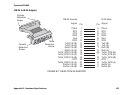Appendix C - Configuration Without a Console
Cyclades-PR4000
166
APPENDIX C CONFIGURATION WITHOUT A CONSOLE
When a terminal or PC is not available for use as a console, the router has a special feature that allows configuration
of the Ethernet interface from any PC on the LAN. The router “adopts” the destination IP address of the first non-
UDP packet received from the LAN and accepts the connection. (After configuration of the Ethernet interface,
with or without a console, the remaining configuration can be done via telnet.)
It is recommended that a console be used for the initial configuration of the router, due to the
hardware and software diagnostic messages given on the console screen. If a console is not
available, follow the instructions in this appendix to configure the Ethernet interface.
Requirements
The router must be set to the factory default. If the router is being moved from one location to another, the
configuration should be reset using the menu option ADMIN =>LOAD CONFIGURATION =>FACTORY DEFAULTS
before the router is moved.
Procedure
1 Edit the ARP table of the PC in the LAN and associate the MAC address of the router (affixed to the underside
of the router) to the IP address for the interface. In Unix and Microsoft Windows systems, the command to
manipulate the ARP table is something similar to arp -s <IP address> <MAC address>. In Unix, type “man
arp” for help. In Microsoft Windows, type “arp /?” for information about this command.
2 Telnet to the IP address specified above. The router will receive the packet because of the modified ARP
table and use the IP address for its Ethernet interface.
3 The new IP address is saved only in run memory. The configuration must be explicitly saved to flash using
the menu option ADMIN =>WRITE CONFIGURATION =>TO FLASH. Do this now.
4 The Ethernet and other interfaces can now be configured using the telnet session established.
If the connection fails or if the link goes down before the IP address is saved to flash, a console must be used.