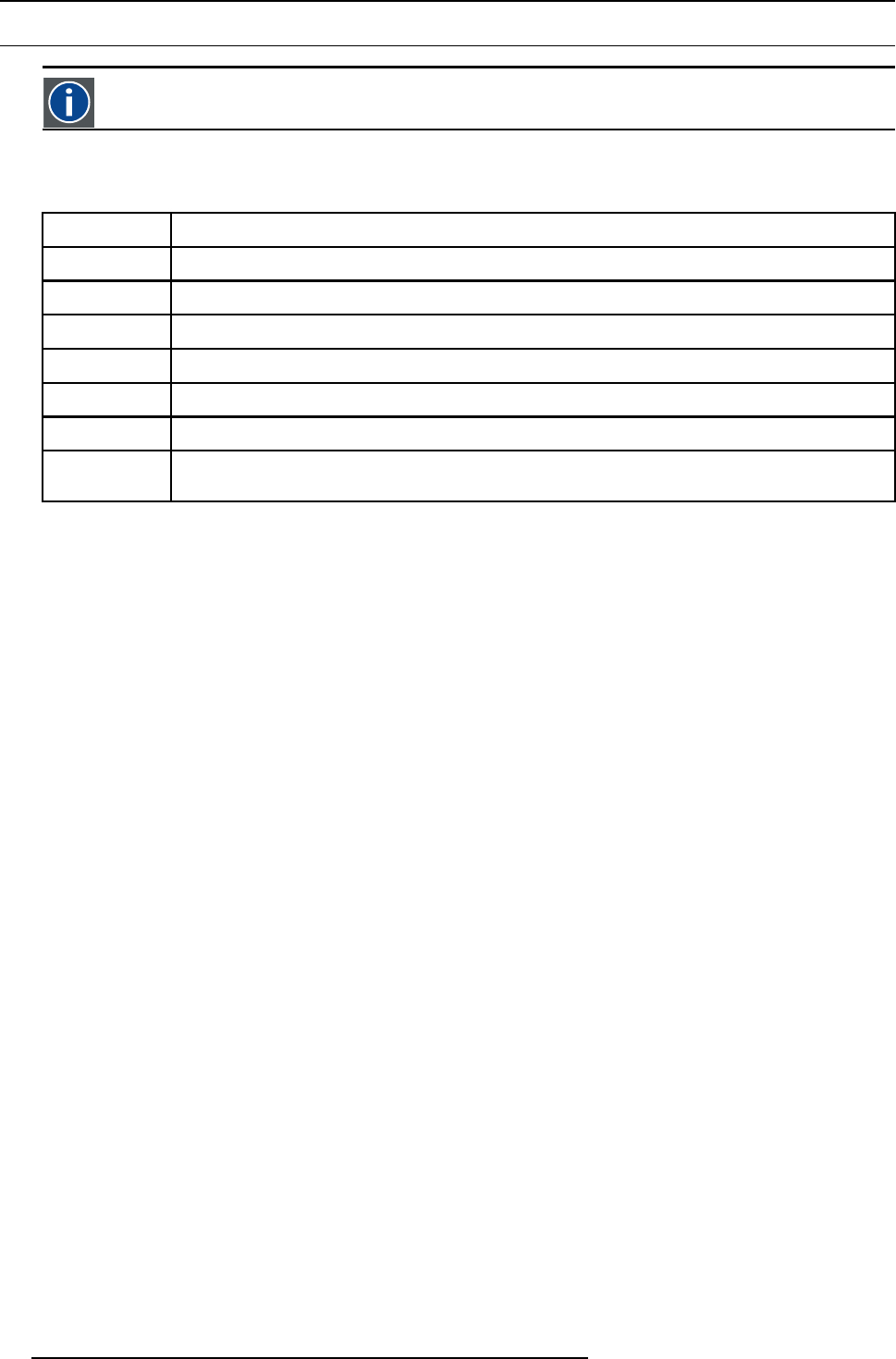
8. Advanced Settings
8.3 Aspect Ratio
Aspect ratio
horizontal & vertical dimension in which the window will be displayed, e.g. 4 by 3 or 16 by 9.
What can be done ?
The aspect ratio setting forces the projector to project an image using a defined aspect ratio.
Aspect ratio Description
16:9
Wide screen television format / anamorphic format
4:3
Standard television format
5:4
Workstation format
2.35
Panavision or Cinemascope format
1.88
Cinema format
1.78
Wide screen television format / anamorphic format
Letterbox
To display standard television format with 16:9 image information. The letter format of the signal is force
d
into the native panel resolution.
Some examples:
The first column shows the aspect ratios for a standard television signal with 4:3 image information. The only correct aspect ratio is
4:3. In all other cases the image is transformed.
The second column shows the aspect ratios for a standard television signal with 16:9 image information. The only correct aspect
ratio is “Letterbox”. In all other cases the image is transformed.
44
R5976763 CINEVERSUM 60/70 22042004


















