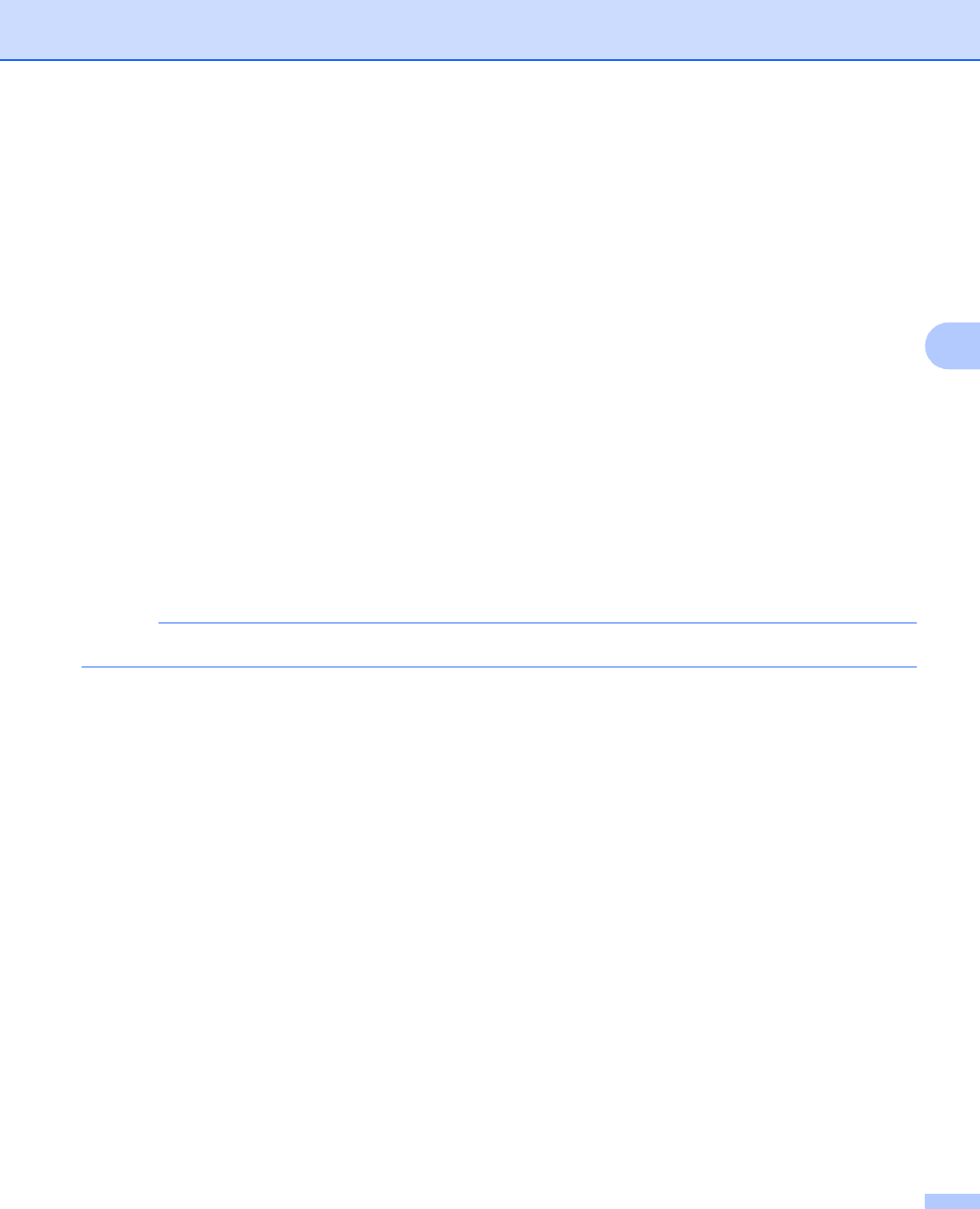
Control panel setup
32
4
suitable IP address to use). If you have chosen a method other than Static, the machine will attempt to
determine its IP address using the DHCP or BOOTP protocols. The default IP address of your machine will
probably be incompatible with the IP address numbering scheme of the network it will be connected to. We
recommend that you contact your network administrator for a suitable IP address.
Subnet Mask 4
This field displays the current subnet mask used by the machine. If you are not using DHCP or BOOTP to
obtain the subnet mask, enter the desired subnet mask. Check with your network administrator for the subnet
mask to use.
Gateway 4
This field displays the current gateway or router address used by the machine. If you are not using DHCP or
BOOTP to obtain the gateway or router address, enter the address you wish to assign. If you do not have a
gateway or router, leave this field blank. Check with your network administrator if you are unsure.
Node Name 4
You can register the machine name on the network. This name is often referred to as a NetBIOS name; it will
be the name that is registered by the WINS server on your network. Brother recommends the name
BRNxxxxxxxxxxxx for a wired network or BRWxxxxxxxxxxxx for a wireless network (where xxxxxxxxxxxx is
your machine’s MAC Address / Ethernet Address) (up to 15 characters).
NOTE
DCP models cannot change the Node Name from the control panel settings.
WINS Configuration 4
This selection controls how the machine obtains the IP address of the WINS (Windows
®
Internet Name
Service) server.
Auto 4
Automatically uses a DHCP request to determine the IP addresses for the primary and secondary WINS
servers. You must set the BOOT Method to Auto or DHCP for this feature to work.
Static
4
Uses a specified IP address for the primary and secondary WINS servers.
WINS Server 4
Primary WINS Server IP Address 4
This field specifies the IP address of the primary WINS server. If set to a non-zero value, the machine will
contact this server to register its name with the Windows
®
Internet Name Service.


















