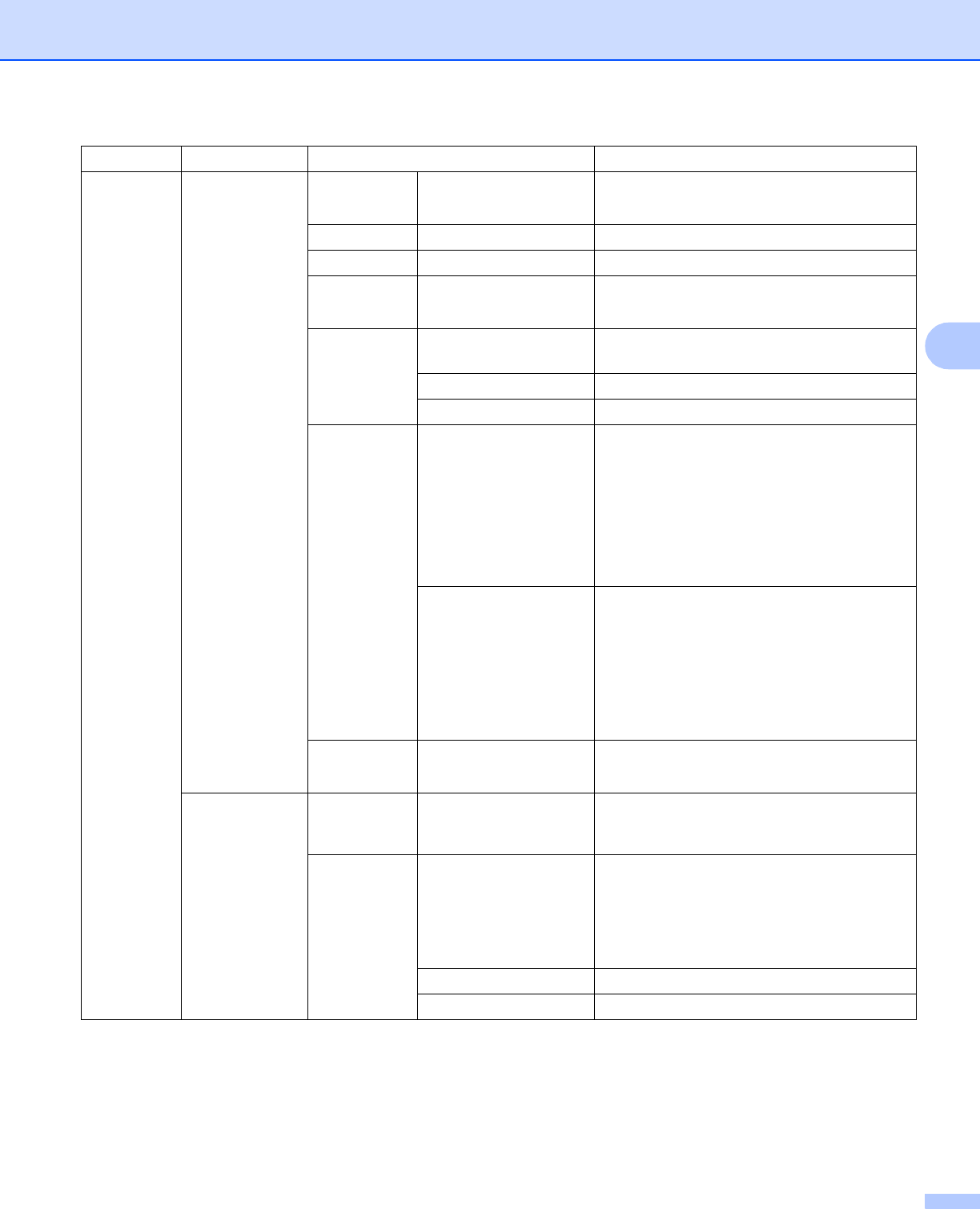
Control panel setup
43
4
Network
(Continued)
Wi-Fi Direct
3
Push Button
——
PIN Code ——
Manual ——
Group Owner
— On
Off*
Device
Information
Device Name —
SSID —
IP Address —
Status
Information
Status G/O Active (**)
** = number of devices
Client Active
Not Connected
Off
Wired LAN Active
Signal Strong
Medium
Weak
None
(When Group Owner is On, the signal is set
to Strong.)
I/F Enable — On
Off
E-mail/IFAX
(Email/IFax)
4
Mail Address
5
Email Address
6
—
Setup Server
SMTP Server
Name
(up to 30 characters)
IP Address
[000-255].[000-255].
[000-255].[000-255]
SMTP Port [00001-65535]
Auth. for SMTP None/SMTP-AUTH/POP bef.SMTP
Level1 Level2 Level3 Options


















