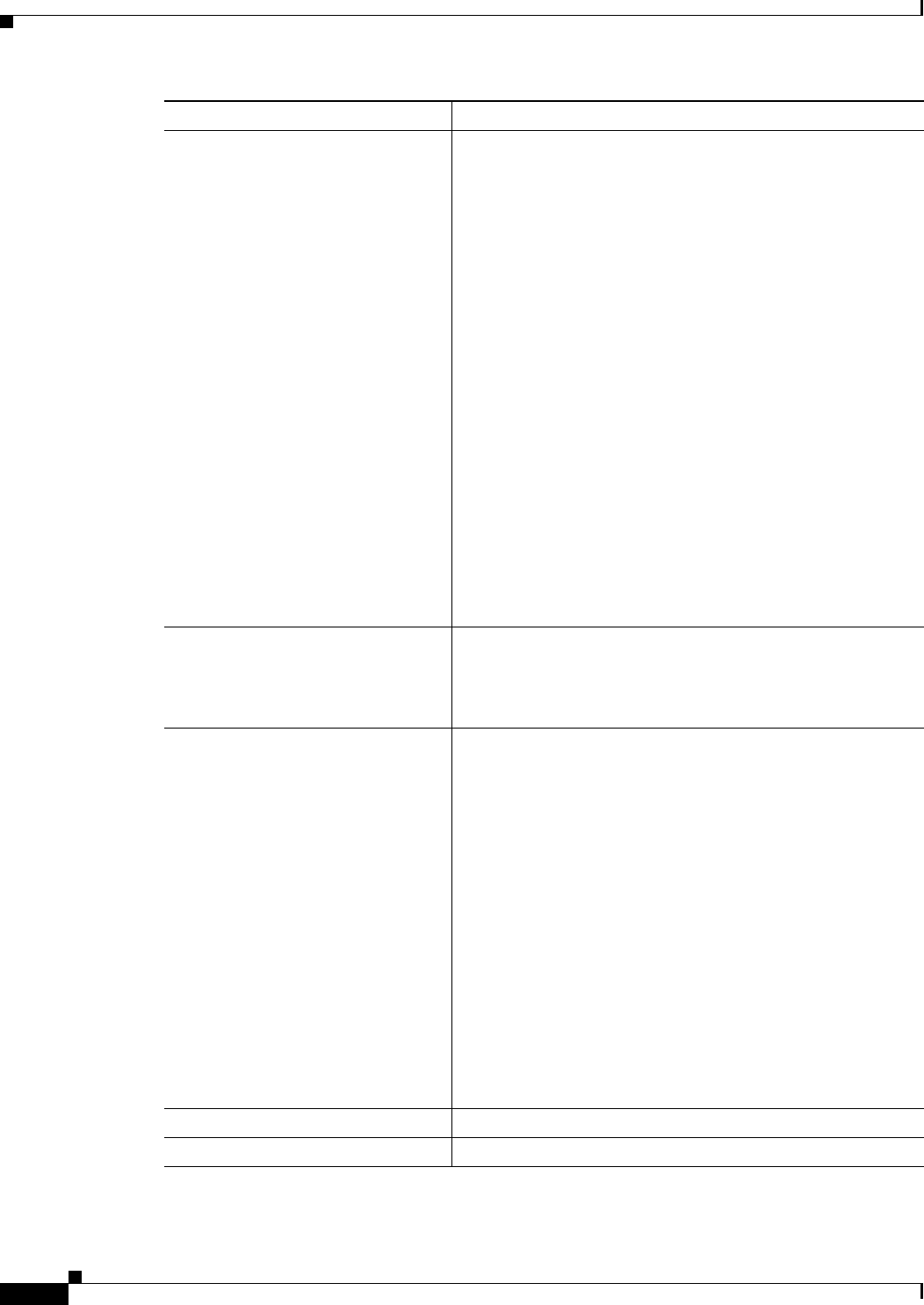
6-14
Cisco IOS Software Configuration Guide for Cisco Aironet Access Points
OL-29225-01
Chapter 6 Configuring Radio Settings
Configuring Radio Transmit Power
Use the no form of the power command to return the power setting to maximum, the default setting.
Step 3
power local
These options are available for the
802.11b, 2.4-GHz radio (in mW):
{ 1 | 5 | 20 | 30 | 50 | 100 | maximum }
These options are available for the
5-GHz radio (in mW):
{ 5 | 10 | 20 | 40 | maximum }
These options are available for the
802.11a, 5-GHz radio (in dBm):
{-1 | 2 | 5 | 8 | 11 | 14 | 15 | 17 |
maximum }
These options are available for the
AIR-RM21A 5-GHz radio (in dBm):
{ -1 | 2 | 5 | 8 | 11 | 14 | 16 | 17 | 20 |
maximum }
These options are available for the
2.4-GHz 802.11n radio (in dBM):
{ -1 | 2 | 5 | 8 | 11 | 14 | 17 | 20| 23 |
maximum }
Set the transmit power for the 802.11b, 2.4-GHz radio or the
5-GHz radio to one of the power levels allowed in your
regulatory domain.
Note See the hardware installation guide for your access
point to determine the power settings for your
regulatory domain.
These options are available for the
5-GHz 802.11n radio (in dBm):
{ -1 | 2 | 5 | 8 | 11 | 14 | 17 | 20 |
maximum }
Step 4
power local
These options are available for the
802.11g, 2.4-GHz radio:
power local cck settings:
{ -1 | 2 | 5 | 8 | 11 | 14 | 17 | 20 |
maximum }
power local ofdm settings:
{ -1 | 2 | 5 | 8 | 11 | 14 | 17 |maximum }
Set the transmit power for the 802.11g, 2.4-GHz radio to one of
the power levels allowed in your regulatory domain. Settings
are in dBm.
On the 2.4-GHz, 802.11g radio, you can set Orthogonal
Frequency Division Multiplexing (OFDM) power levels and
Complementary Code Keying (CCK) power levels. CCK
modulation is supported by 802.11b and 802.11g devices.
OFDM modulation is supported by 802.11g and 802.11a
devices.
Note See the hardware installation guide for your access
point to determine the power settings for your
regulatory domain.
Note The 802.11g radio transmits at up to 100 mW for the 1,
2, 5.5, and 11Mbps data rates. However, for the 6, 9, 12,
18, 24, 36, 48, and 54Mbps data rates, the maximum
transmit power for the 802.11g radio is 30 mW.
Step 5
end Return to privileged EXEC mode.
Step 6
copy running-config startup-config (Optional) Save your entries in the configuration file.
Command Purpose


















