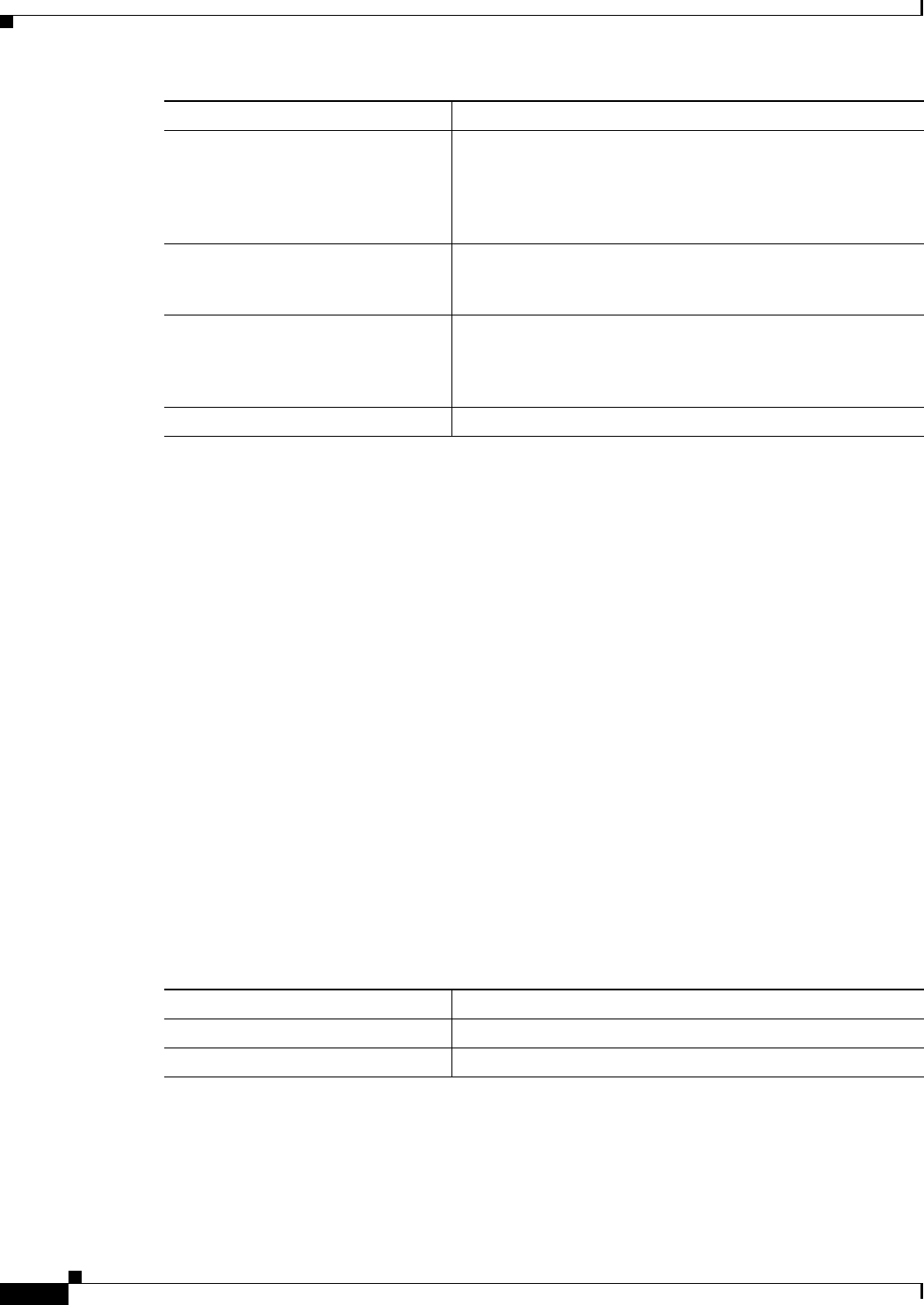
6-24
Cisco IOS Software Configuration Guide for Cisco Aironet Access Points
OL-29225-01
Chapter 6 Configuring Radio Settings
Enabling and Disabling World Mode
In this example, the profile southside is enabled on the access point 802.11g radio:
ap# configure terminal
ap(config)# dot11 lbs southside
ap(dot11-lbs)# server-address 10.91.105.90 port 1066
ap(dot11-lbs)# interface dot11 0
ap(dot11-lbs)# exit
Enabling and Disabling World Mode
You can configure the wireless device to support 802.11d world mode, Cisco legacy world mode, or
world mode roaming. When you enable world mode, the wireless device adds channel carrier set
information to its beacon. Client devices with world mode enabled receive the carrier set information
and adjust their settings automatically. For example, a client device used primarily in Japan could rely
on world mode to adjust its channel and power settings automatically when it travels to Italy and joins a
network there. Cisco client devices running firmware Version 5.30.17 or later detect whether the wireless
device is using 802.11d or Cisco legacy world mode and automatically use world mode that matches the
mode used by the wireless device.
You can also configure world mode to be always on. In this configuration, the access point essentially
roams between countries changing its settings as required.
World mode is disabled by default.
Beginning in privileged EXEC mode, follow these steps to enable world mode:
Step 6
channel-match (Optional) Specifies that the LBS packet sent by the tag must
match the radio channel on which the access point receives the
packet. If the channel used by the tag and the channel used by
the access point do not match, the access point drops the
packet. Channel match is enabled by default.
Step 7
multicast-address mac-address (Optional) Specifies the multicast address that the tag uses
when it sends LBS packets. The default multicast address is
01:40:96:00:00:10.
Step 8
interface dot11 { 0 | 1 } Specify the radio interface on which this LBS profile is
enabled. The 2.4-GHz radio is radio 0, and the 5-GHz radio is
radio 1. The profile remains inactive until you enter this
command.
Step 9
exit Return to global configuration mode.
Command Purpose
Command Purpose
Step 1
configure terminal Enter global configuration mode.
Step 2
interface dot11radio {0 | 1} Enter interface configuration mode for the radio interface.


















