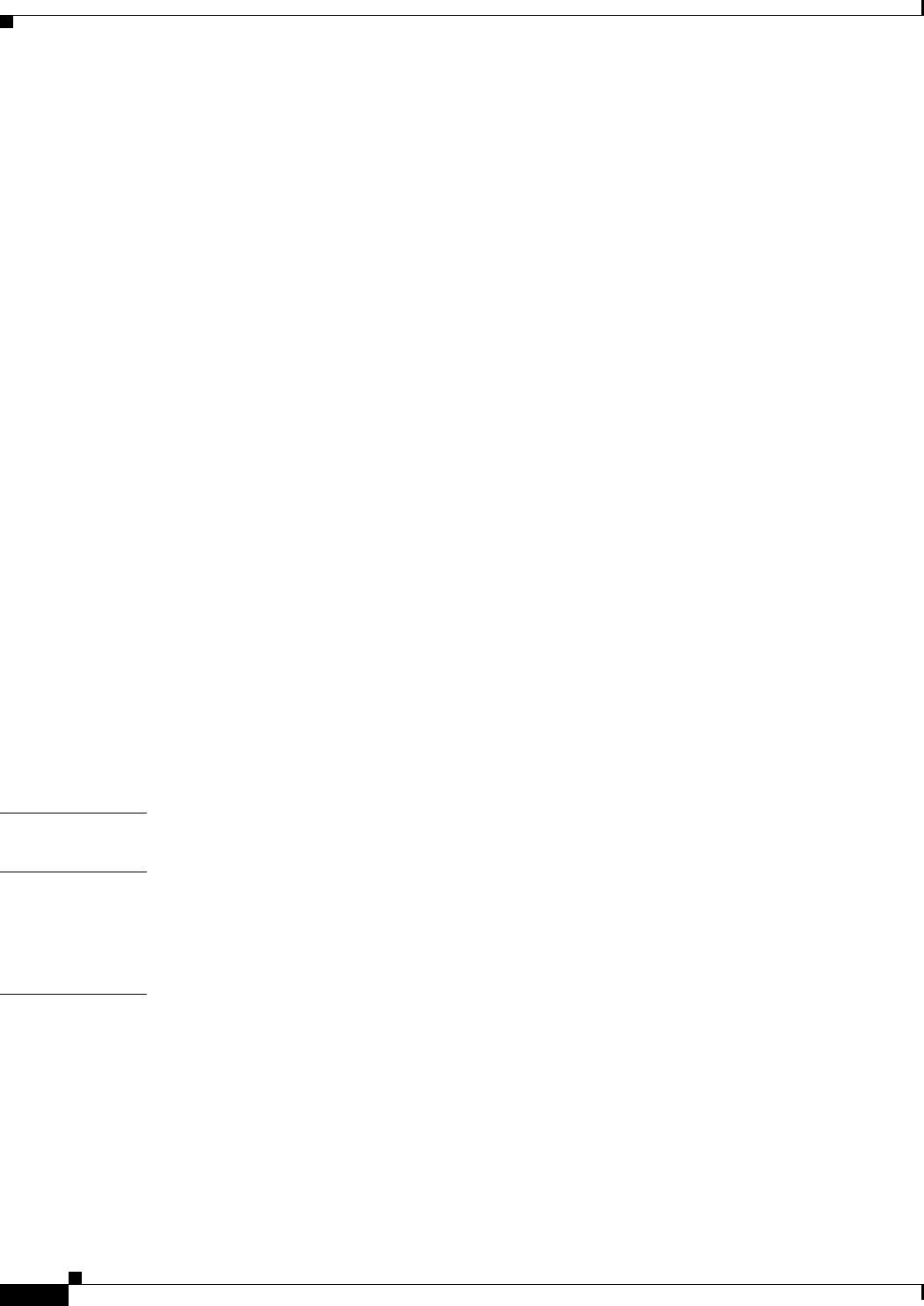
Contents
16
Cisco IOS Software Configuration Guide for Cisco Aironet Access Points
OL-29225-01
Indicators on 1260 Series Access Points 22-15
Indicators on 1300 Outdoor Access Point/Bridges 22-17
Normal Mode LED Indications 22-18
Power Injector 22-20
Checking Power 22-21
Low Power Condition 22-21
Checking Basic Settings 22-22
SSID 22-22
WEP Keys 22-22
Security Settings 22-22
Resetting to the Default Configuration 22-23
Using the MODE Button 22-23
Using the Web Browser Interface 22-24
Using the CLI 22-24
Reloading the Access Point Image 22-25
Using the MODE button 22-26
Using the Web Browser Interface 22-26
Browser HTTP Interface 22-27
Browser TFTP Interface 22-27
Using the CLI 22-28
Obtaining the Access Point Image File 22-29
Obtaining TFTP Server Software 22-30
Image Recovery on the 1520 Access Point 22-30
APPENDIX
A Protocol Filters A-1
APPENDIX
B Supported MIBs B-1
MIB List B-1
Using FTP to Access the MIB Files B-2
APPENDIX
C Error and Event Messages C-1
Conventions C-2
Software Auto Upgrade Messages C-3
Association Management Messages C-5
Unzip Messages C-6
System Log Messages C-7
802.11 Subsystem Messages C-8
Inter-Access Point Protocol Messages C-21


















