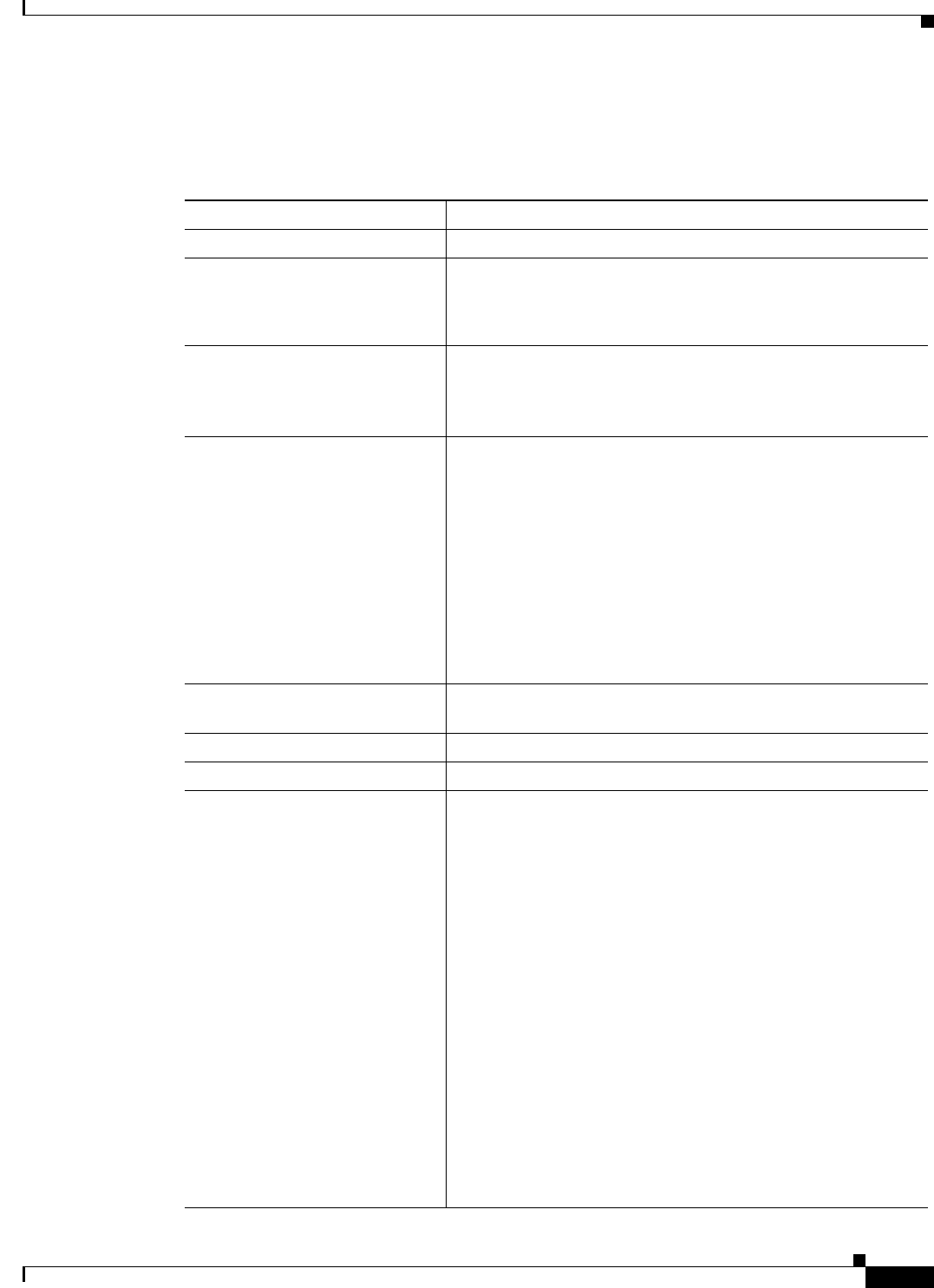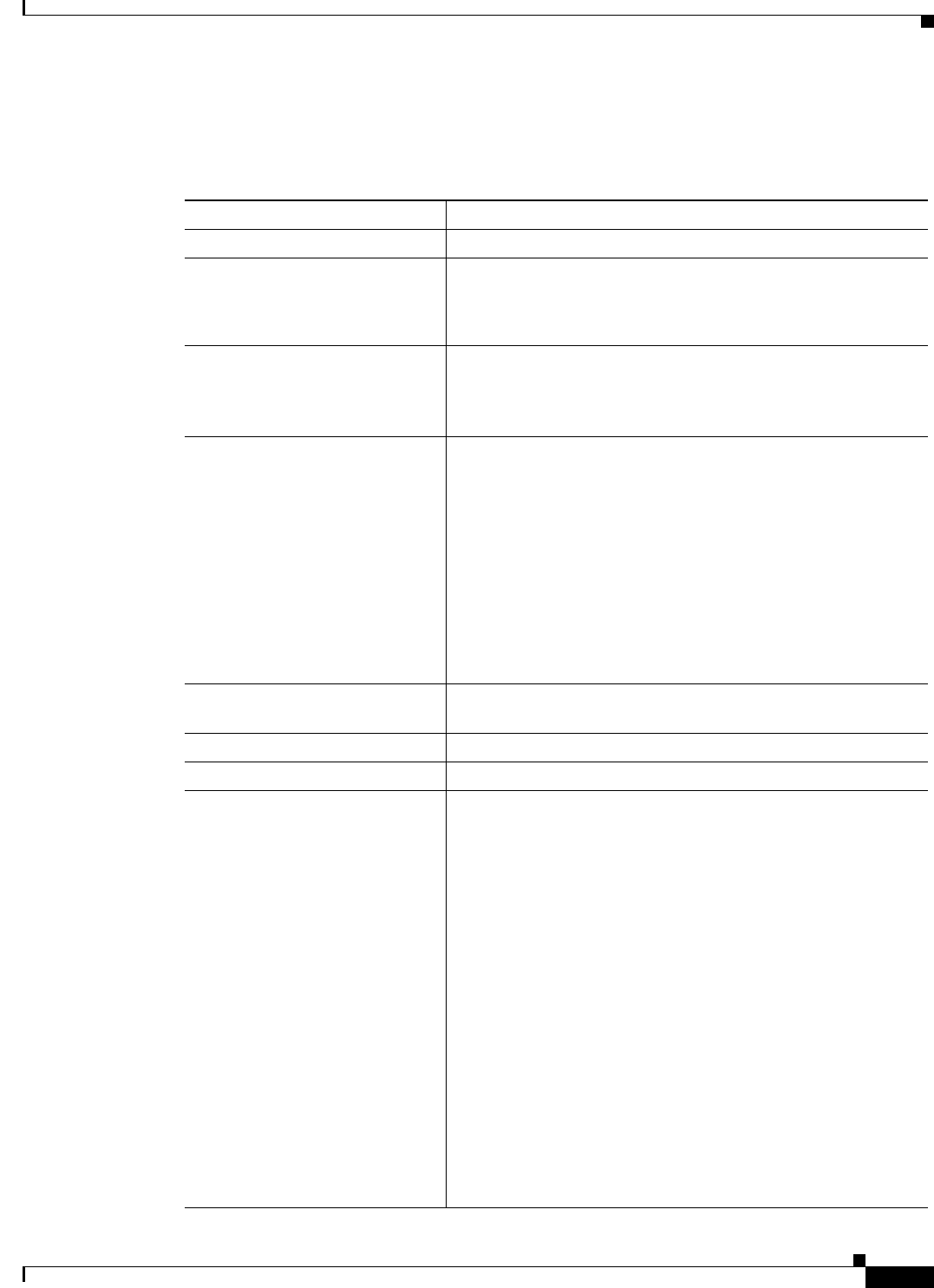
19-5
Cisco IOS Software Configuration Guide for Cisco Aironet Access Points
OL-29225-01
Chapter 19 Configuring Repeater and Standby Access Points and Workgroup Bridge Mode
Configuring a Repeater Access Point
Setting Up a Repeater
Beginning in Privileged Exec mode, follow these steps to configure an access point as a repeater:
Command Purpose
Step 1
configure terminal Enter global configuration mode.
Step 2
interface dot11radio { 0 | 1 } Enter interface configuration mode for the radio interface.
The 2.4-GHz radio and the 2.4-GHz 802.11n radio is 0.
The 5-GHz radio and the 5-GHz 802.11n radio is 1.
Step 3
ssid ssid-string Create the SSID that the repeater uses to associate to a root access
point; in the next step designate this SSID as an infrastructure
SSID. If you created an infrastructure SSID on the root access
point, create the same SSID on the repeater, also.
Step 4
infrastructure-ssid [optional] Designate the SSID as an infrastructure SSID. The repeater uses
this SSID to associate to the root access point. Infrastructure
devices must associate to the repeater access point using this
SSID unless you also enter the optional keyword.
The infrastructure SSID must be assigned to the native VLAN. If
more than one VLAN is created on an access point or wireless
bridge, an infrastructure SSID cannot be assigned to a non-native
VLAN. The following message appears when the infrastructure
SSID is configured on non-native VLAN:
SSID [xxx] must be configured as native-vlan before
enabling infrastructure-ssid
Step 5
exit Exit SSID configuration mode and return to radio interface
configuration mode.
Step 6
station-role repeater Set the access point’s role in the wireless LAN to repeater.
Step 7
dot11 extensions aironet If Aironet extensions are disabled, enable Aironet extensions.
Step 8
parent {1-4} mac-address
[timeout]
(Optional) Enter the MAC address for the access point to which
the repeater should associate.
• You can enter MAC addresses for up to four parent access
points, designated 1 to 4. The repeater always attempts to
associate to the best access point from the list of its parent
access points. The repeater does not associate with a MAC
address that is not in its parent list unless you set the 'timeout'
option.
Note If multiple BSSIDs are configured on the parent access
point, the MAC address for the parent might change if a
BSSID on the parent is added or deleted.
• (Optional) You can enter a timeout value in seconds, which
determines how long the repeater attempts to associate to an
access point that is in its parent list. If the repeater fails to
associate within the timeout period, it will try to associate to
parent access points that are not from its parent list.
You can enter a timeout value ranging from 0 to 65535
seconds.