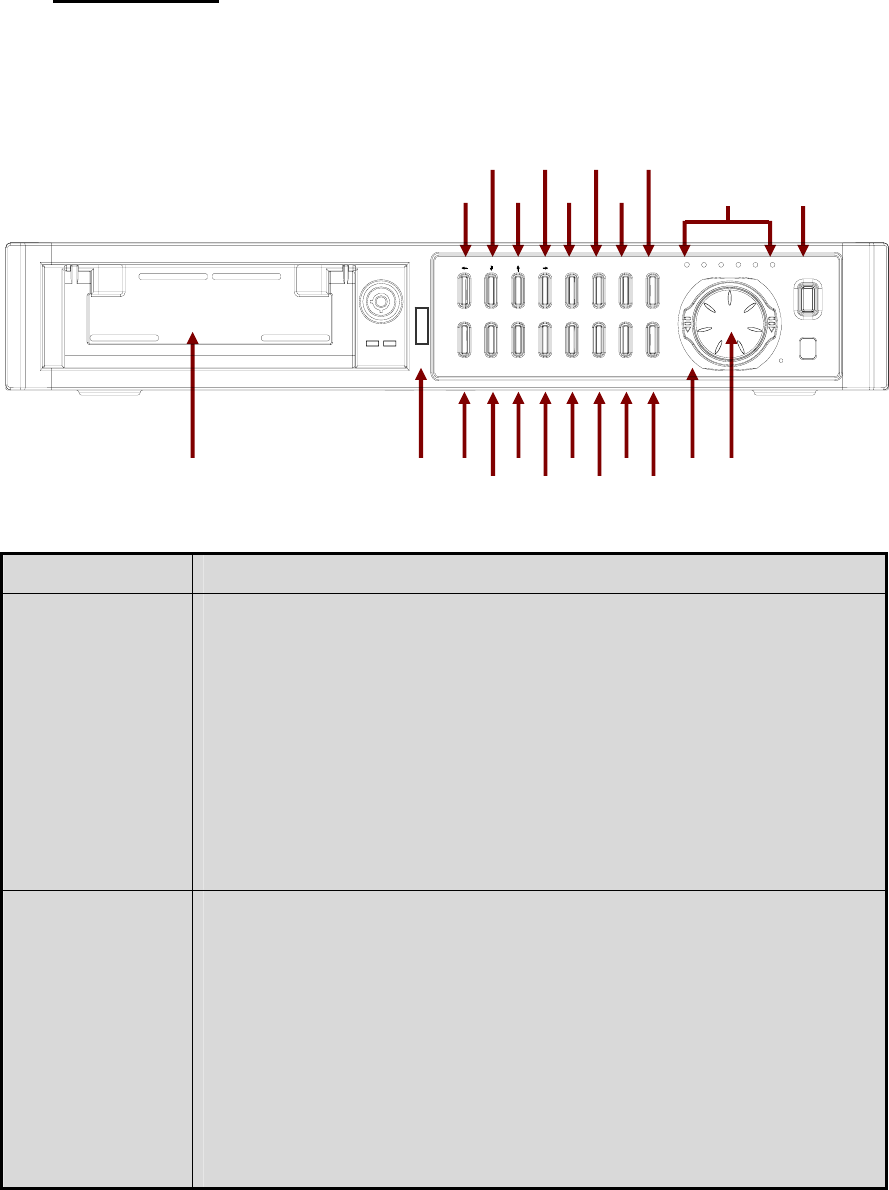
3. OPERATION
3.1 FRONT PANEL
1. HDD RACK Master HDD: Installed 160GB
2. CH 1 / LEFT - While in Quad mode, press this button momentarily (at least 3 seconds)
and channel 1 will appear in full screen.
- In full screen mode, channel 1 single screen or on PIP / POP / QUAD
screen, press this button once and the screen will freeze. Press this
button again to release the frozen picture.
- On Playback mode, pressing this button will show the channel 1 single
screen.
- On SETUP / SEARCH / PTZ / RECORD LISTS mode, this button can be
used as ARROW ( LEFT ) button.
- On PASSWORD input mode, pressing this works as number 1.
3.CH 2 / UP - While in Quad mode, press this button momentarily (at least 3 seconds)
and channel 2 will appear in full screen.
- In full screen mode, channel 2 or on PIP / POP / QUAD screen, press this
button once to freeze screen. Press this button again to release the frozen
picture.
- On Playback mode, pressing this button will show the channel 2 full
screen.
- On SETUP / SEARCH / PTZ / RECORD LISTS screen, this button can be
used as ARROW ( UP) button.
- On PASSWORD input mode, pressing this works as number 2.
1 12 13
14
15
16
17
18
19
20
2
3
4
5
6
7 9
8
10 11
21
POWERFULLALARMTIMERPLAYREC
CH1 CH2 CH4CH3
POP PIP
QUAD
ENTER
AUTO
PLAY FFREWSTOPSEARCH
SYS LOG
SETUP
WTMK
BACKUP
PTZ
ALRST
REC
PAUSEESC
OSD
ZOOM
22
- 05 -


















