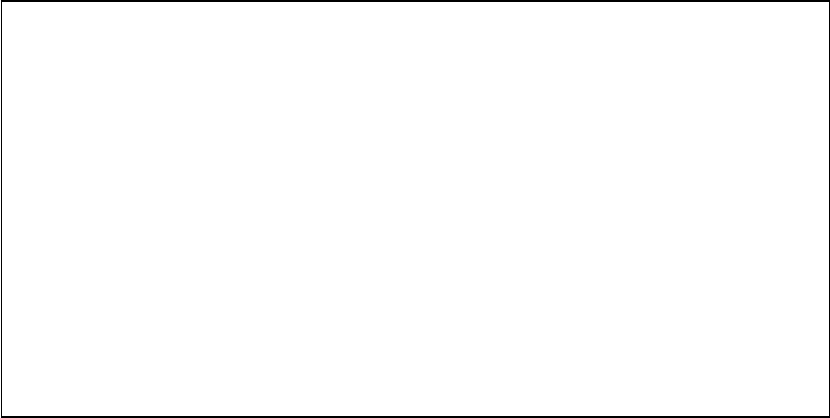
Set the TIME/DATE by using the UP/DOWN buttons for changing the values and use the
LEFT/RIGHT buttons to move to next field.
Press the ENTER button to search the recorded image. If the recorded image exists, it
automatically plays data and if not, it returns to the LIVE mode.
In order to pause during playing, press the PLAY button. And to keep playing, press the PLAY
button once more.
4.8.6 Playback Screen
During playback press the 1, 2, 3 or 4 button (channel selection button) to view the
corresponding full screen.
Press the QUAD button to view quadrant pictures in the quad mode.
The OSD ON/OFF button functions during replaying.
■ When the system is in the Recording or Playback mode, user can’t select the PB
item.
■ It will automatically search the recording data on both HDDs with TIME/DATE search
function. We recommend you to use this function, if other searching functions are not
useful for you.
■ If you select one of the recording lists that does not contain the recorded data,
the system will playback from the beginning of the first recording list that
contains the recorded data (available on firmware ver. #CL060206 or later
version).
■ If the system has two HDDs which are for Master and Slave, select the PB item in the
SEARCH/HDD SET menu and select between MASTER and SLAVE by using the
ENTER button for selecting the HDD which contains the recording data you wish to
search.
NOTE:
- 19 -


















