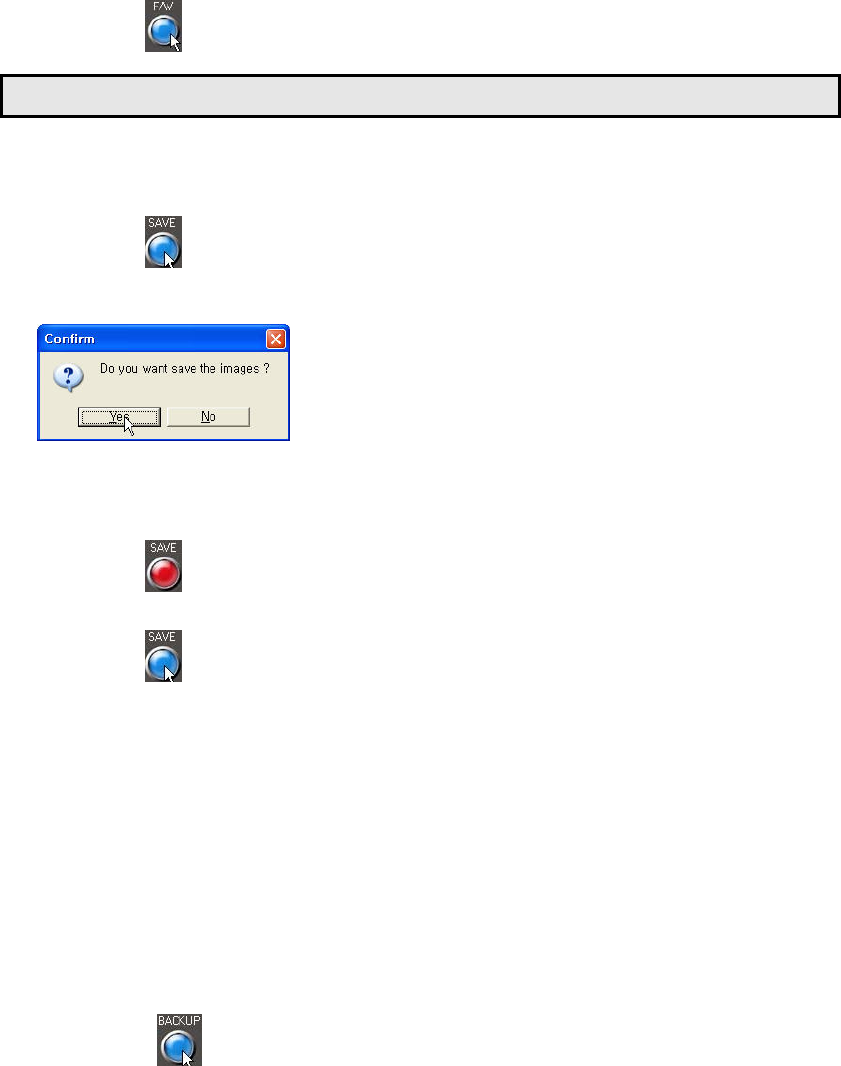
1. F/W (FIRMWARE)
The FIRMWARE can be upgraded by pressing the F/W button or USB device.
This button is not for users, only for manufacturers and distribution center.
2. SAVE
• Click the SAVE button to save the video images that is currently being displayed on the
GUI.
• The following pop-up window will appear.
• Click YES.
• While saving data, this button will turn red in color.
• Click the SAVE button again to stop saving. The button will turn blue in color.
• To view the saved image file, click VIEWER>click OPEN in LOCAL VIEWER>double
click SAVE FILES in CLDVR>double click file list>click PLAY.
3. LOCAL VIEWER
• Click the VIEWER button and the LOCAL VIEWER screen will show up (See Section
9.6 for more details).
4. BACKUP
• Click the BACKUP button to save the data of DVR into PC and the following window will
be shown below.
- 47 -


















