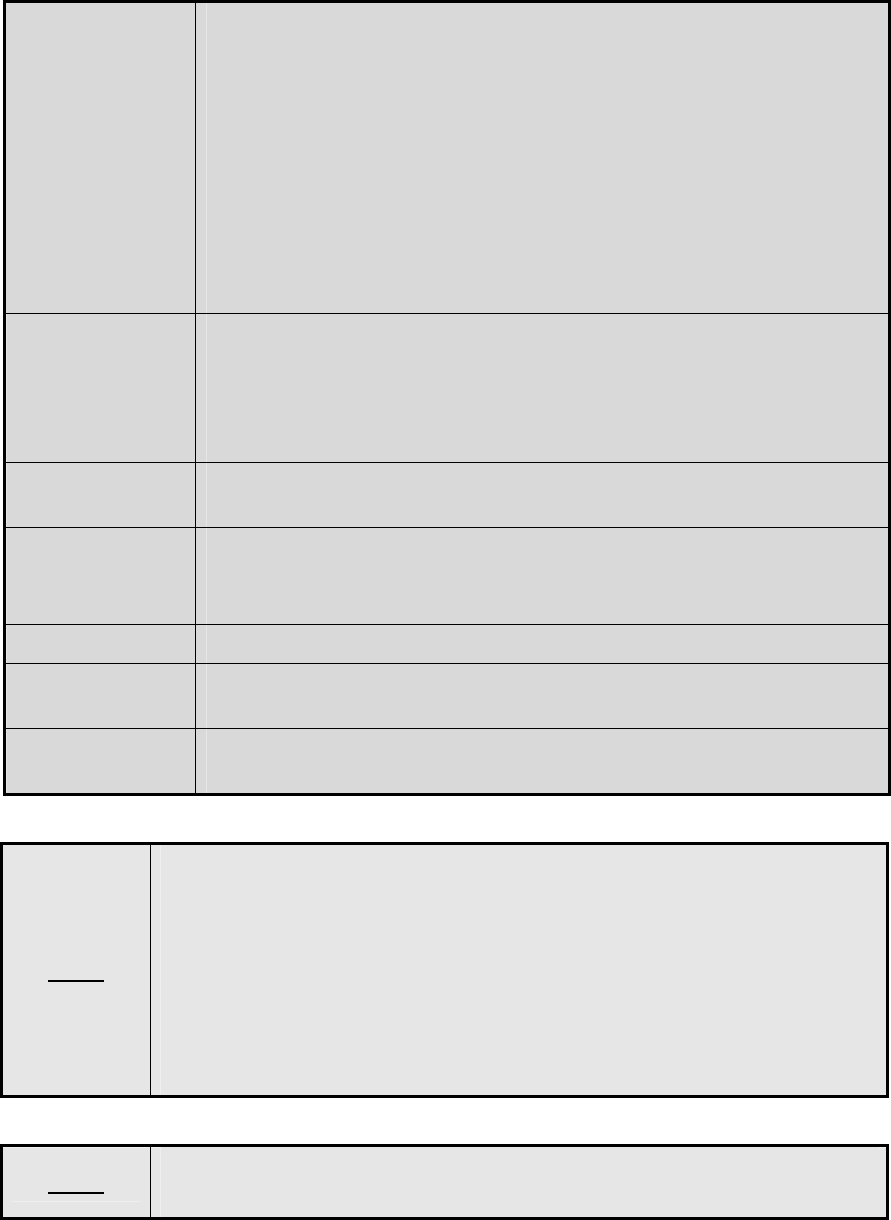
WATERMARK CHECK
- Press and hold this button for about 3 seconds in the playback mode, the
Water Mark OSD will be shown on the screen. To exit, press and hold this
button again for about 3 seconds.
- The WTMK function : Watermarking is an identification code or bit pattern
integrated into the multimedia data to aid copyright owners to identify
illegally distributed video, or image data. The Watermark proves
preservation of integrity (as well as the chance of being manipulated) for
recorded images generated by DVR in terms of the legal purpose or
confidential use. The Watermark is usually visible by a detector chip or by
special software.
17. STOP / ESC
- Pressing the button in the playback mode, it stops replaying and returns to
the LIVE mode.
- To exit or return to the LIVE or RECORD mode, press this button on PTZ
mode, SEARCH/HDD mode, RECORD LISTS, EVENT LISTS,
PASSWORD input mode.
18. REW - Activates Rewind feature. Repeatedly pressing this button enables you
change speed up to 16 times (x1,x2,x4,x8 &x16 speeds).
19. PLAY /
PAUSE
- Pressing this button in the LIVE mode, it will replay the first list that is
saved on HDD. Press it again to pause.
- Pressing Play/ Pause button will continue replay.
20. FF - Fast forwards recorded images at x1, x2, x4,x8 &x16 speeds.
21. SHUTTLE - You can select the playback speed for both forward and reverse by turning
the shuttle to the left or right.
22. JOG - Jog dial to the right for forward frame-by-frame playback, or to the left for
reverse frame-by-frame playback.
NOTE
Directions for using USB Flash Memory Connection.
When copying the recorded images to USB Flash Memory, the system must be
in PLAYBACK Mode.
- Press PLAY to view the recorded data.
- Connect USB flash memory unit to the USB connector
- Press the BACKUP/WTMK button on the Front Panel.
- When you want to stop press STOP button or else it will stop when memory
is in full or data stop played.
NOTE
Recommended USB Memory
- SanDisk USB Memory
- 08 -


















