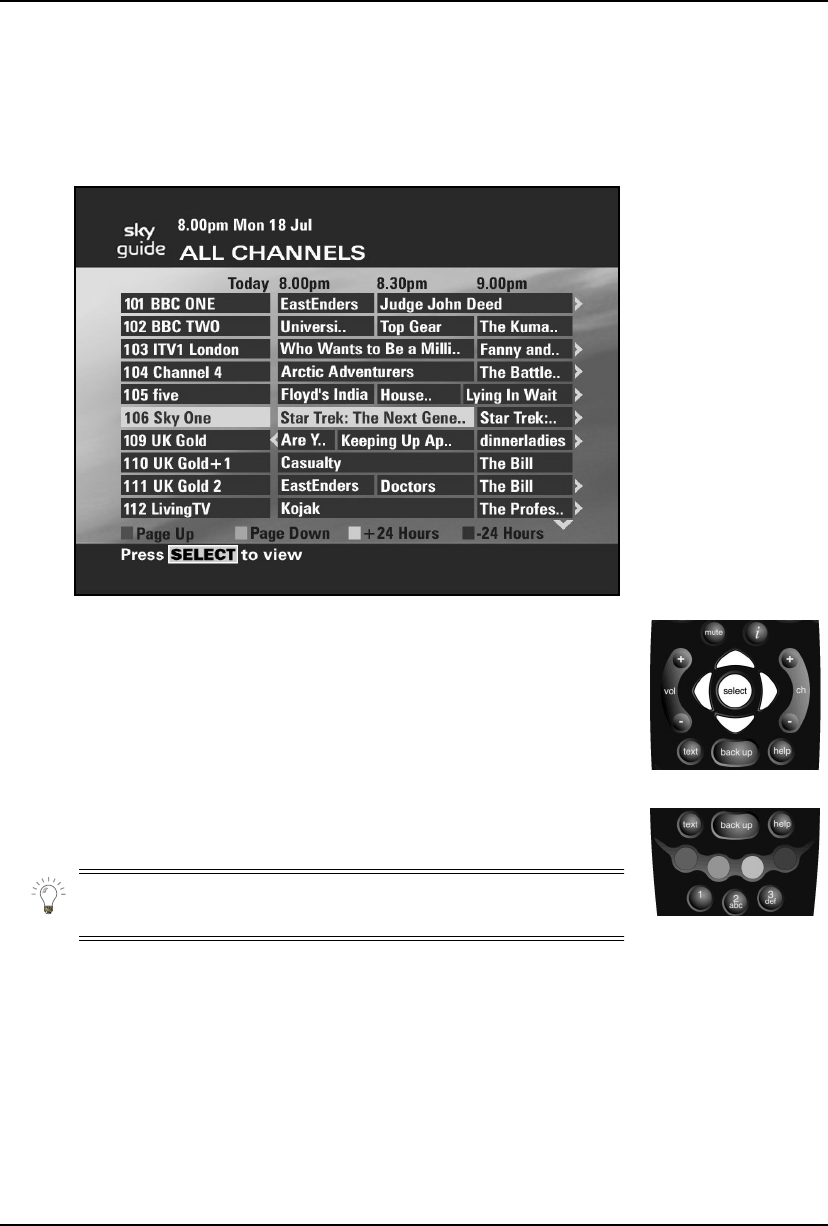
12
Using your Sky digibox
Finding a programme
To find a programme from the full listings, press tv guide on your
remote control, highlight ‘All Channels’, then press select. The All
Channels listing screen is shown.
Use the up and down arrows to move the highlight through the
channels. Use the right and left arrows to see programmes being
shown at different times.
Times are shown at the top of the programme listing.
You can also use the ‘Page Up’ (red) and ‘Page Down’ (green) keys or
the ch + or – keys to see the preceding or next section of the channel
listing.
Use the ‘+24 Hours’ (yellow) key to move forwards 24 hours at a time.
To move backwards 24 hours at a time, use the ‘–24 Hours’ (blue) key.
The TV Guide listing screens show the programme listings for the next
seven days.
Choosing a programme to watch
When you see a programme you want to watch, use the arrows to
highlight it, then press select. If the programme is on now, your Sky
digibox tunes to it. If the programme is on later, Sky Guide will set a
reminder.
If you choose a programme that you need to order to watch, you will
see the Box Office screen showing the programme details and
purchase price. For further information about ordering Box Office
programmes, refer to the Box Office section on page 20.


















