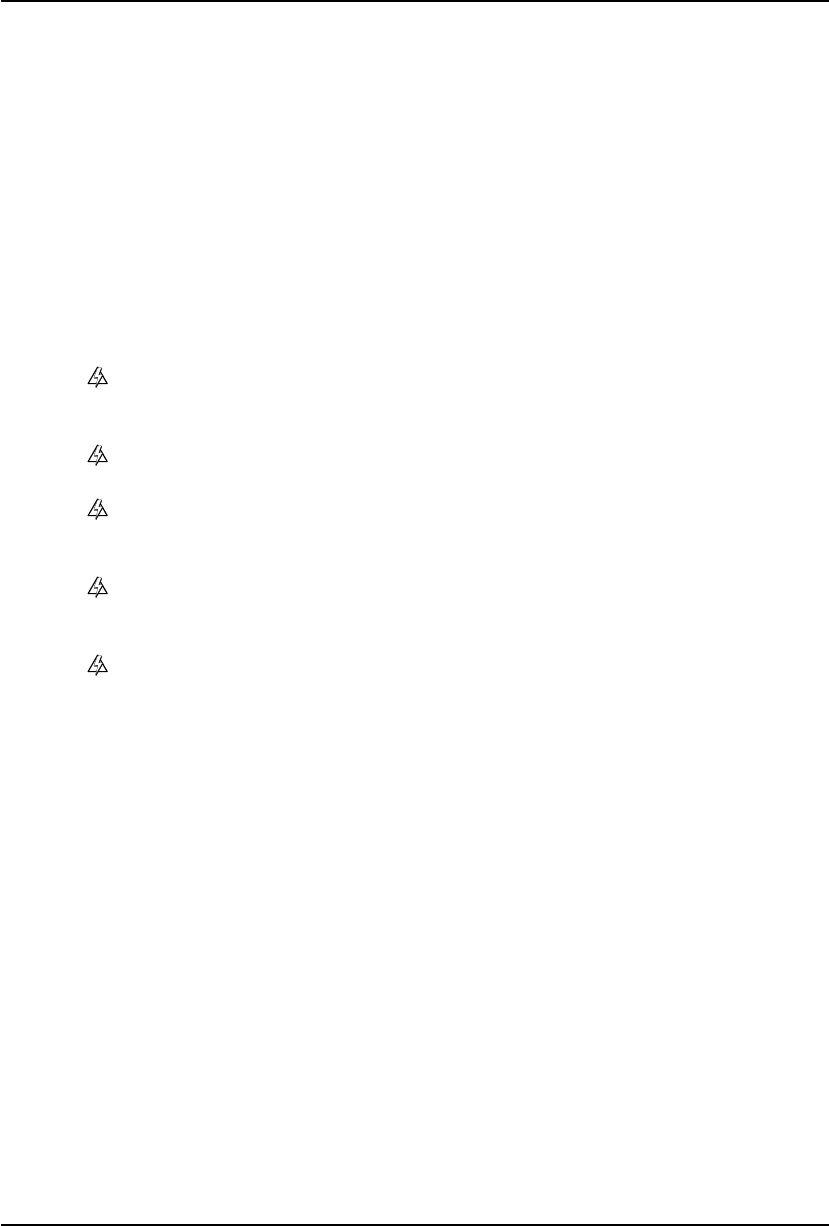
3
❖
Using equipment safely
Your Sky digibox has been manufactured to meet international safety
standards, but you must take care if you want to obtain the best results
and operate it safely. We recommend that you have your digital
satellite system installed by a qualified satellite-TV installer.
It is important that you read this booklet completely, especially the
safety instructions below.
If you have any doubts about the installation,
operation or safety of your Sky digibox, please consult your dealer.
WARNING!
Remember that contact with 230 V AC mains can be lethal
or can cause a severe electric shock. To avoid this risk:
Never remove the top cover from your Sky digibox.
There are no user-serviceable parts inside it, but there
are some high-voltage live parts.
Make sure that all electrical connections are properly
made.
Do not connect any of your equipment (Sky digibox,
TV, video recorder etc.) to the mains supply until you
have properly connected all the other leads.
Disconnect your Sky digibox from the mains supply
before you disconnect any other equipment from its
rear panel.
Never push anything into the holes, slots or other
openings of the Sky digibox case (except the Sky
Viewing and Interactive Cards into their respective
slots).
CAUTION!
✘
In order to ensure a free flow of air around the Sky digibox,
allow at least 10cm of space above the digibox. Never stand it
on soft furnishings or carpets. Do not cover any ventilation slots.
✘
Make sure that there is at least 10cm between your TV and your
digibox.
✘
Do not place your digibox in a cabinet with more than one
other piece of audio/video equipment, for example, VCR or
DVD.
✘
Do not use or store your Sky digibox in hot, cold, damp or dusty
places.
✘
Do not put anything on your Sky digibox which might drip or
spill into it. Never stand objects filled with liquids, such as vases,
on top of your Sky digibox.
✘
Never place naked flame sources, such as lighted candles, on top
of your Sky digibox.
For your safety


















