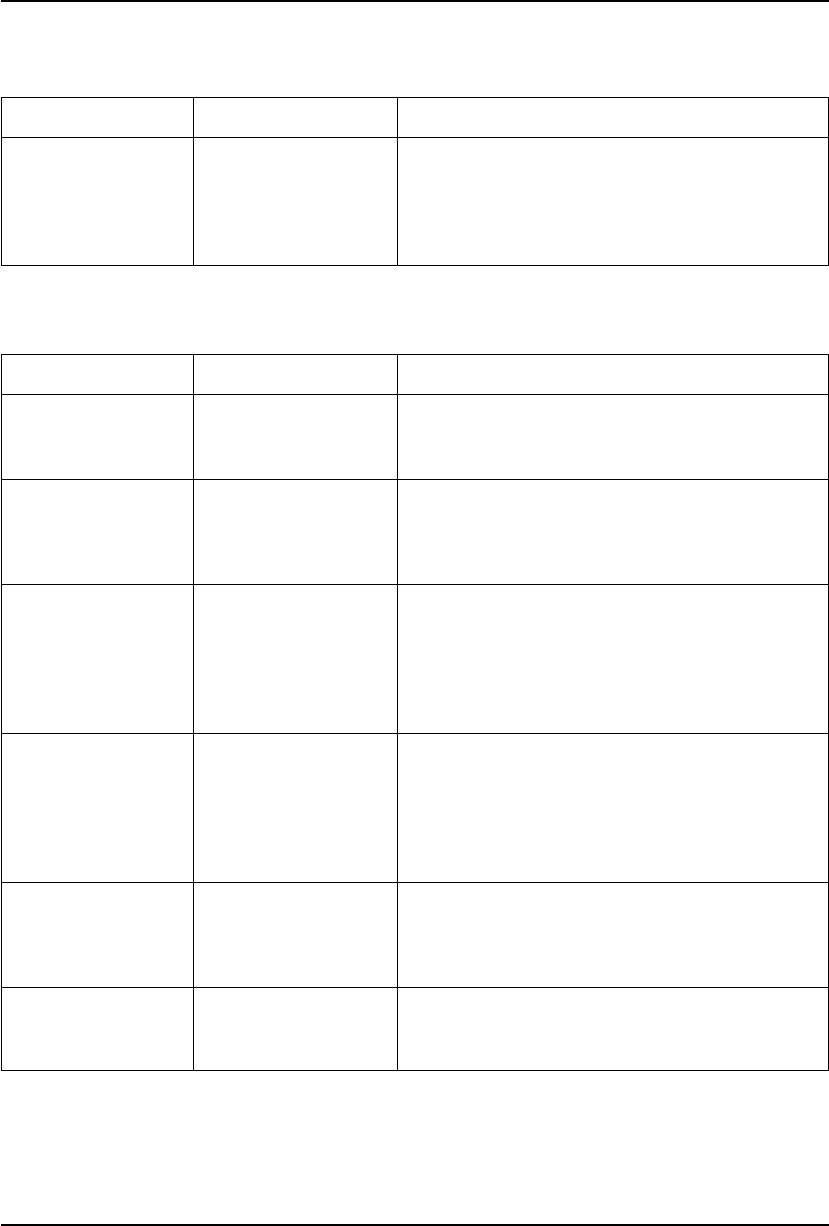
50
Using your Sky digibox
❖ General problems
Message Possible reason What to do now
The batteries in this
remote control are
low. Please replace
within the next few
days.
The batteries in your
remote control or
keyboard are low and
need replacing.
Replace the batteries in your remote control or
keyboard as soon as possible to avoid losing the
settings to operate your TV.
Note: If you are using a keyboard, the message will
read “keyboard” in place of “remote control”.
Problem Possible reason What to do now
You’ve forgotten your
PIN.
Call your broadcaster’s helpdesk. For your
broadcaster’s helpdesk number, select the
Telephone
Numbers option from the Services screen.
You can’t find the
remote control.
Use the buttons on your Sky digibox – refer to page 45.
To purchase another remote control, call Sky
Customer Service on 08702 404040, or 1800 535 767
for ROI customers.
Nothing is happening. Your Sky digibox is not
receiving power.
Your Sky digibox is
switched off (the
standby(
S)light is red).
Make sure the mains lead is properly plugged in and
your Sky digibox is switched on.
Press Sky on your remote control.
Your remote control
isn’t working.
The batteries are flat or
something is between
the remote and your
Sky digibox.
Make sure you point your remote control directly at
your Sky digibox and that nothing is between it and
your Sky digibox. The remote light should flash on
your Sky digibox and on the remote control each time
you push a remote control key. If neither light flashes,
check the batteries in your remote control.
Your remote control
works with the TV but
not with your Sky
digibox.
Someone has pressed
tv on your remote
control.
Press Sky on your remote control.
Your remote control
isn’t working with your
TV.
Someone has pressed
Sky on your remote
control.
Press tv on your remote control.
Digibox_main.fm Page 50 Wednesday, September 10, 2003 2:54 PM


















