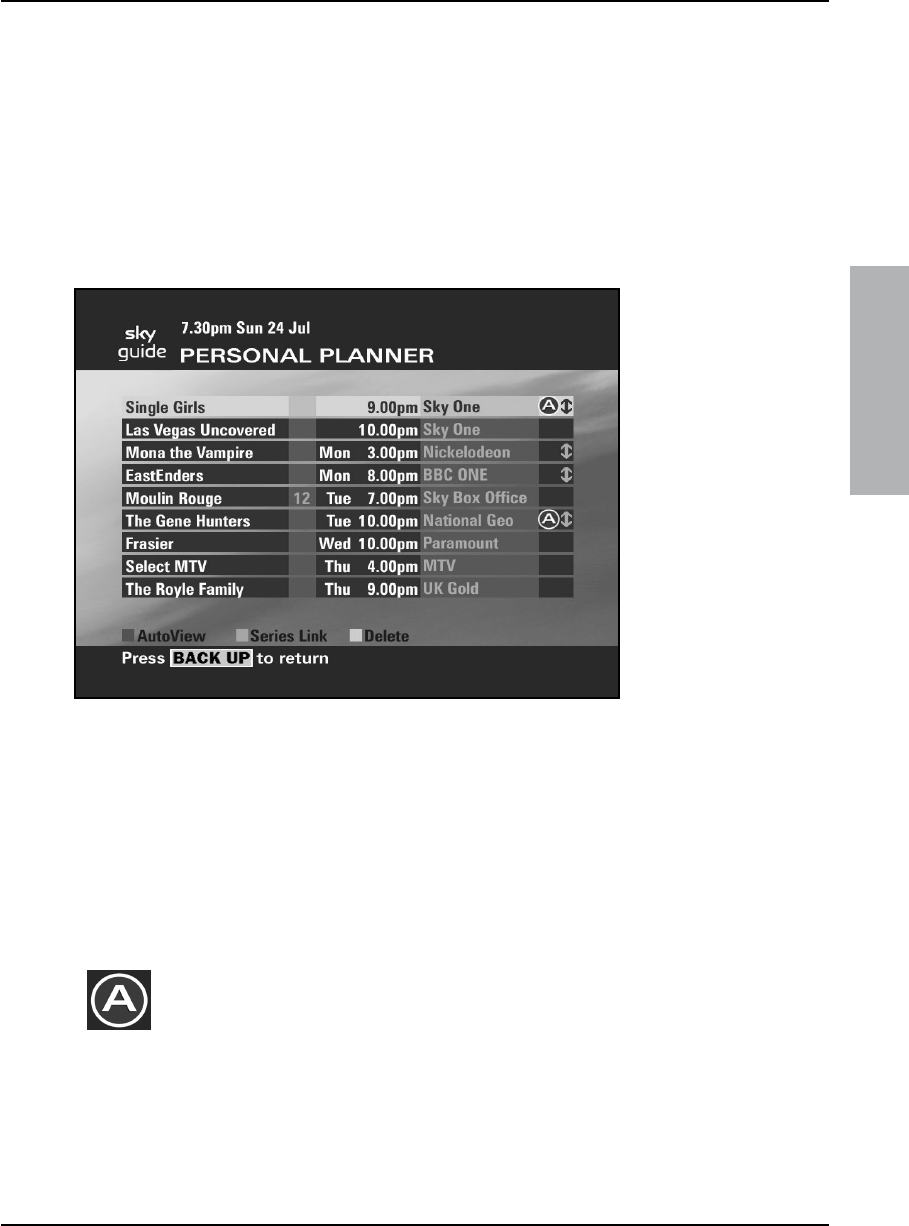
15
Using your Personal Planner
Your Personal Planner lists the programmes you have selected for
future viewing, and shows you a reminder just before a selected
programme starts. Whenever you select a future programme to
watch from the Search & Scan banner, TV Guide or Box Office, Sky
Guide automatically adds it to your Personal Planner.
To view your Personal Planner, press tv guide, highlight ‘Personal
Planner’, then press select.
Planner information
In addition to the selected programme name and its broadcast
channel, the Personal Planner screen gives status information on each
programme. This information includes:
◆ Rating code (for rated programmes)
◆ Date and time of transmission for future programmes.
In the right hand column of the screen, your Personal Planner may
display either of the following indicators:
‘AutoView’ icon, indicating that the corresponding
programme has been selected for AutoView.
Pressing the ‘AutoView’ (red) key on a highlighted programme enables
the Sky digibox to automatically tune to the appropriate channel when
that programme starts. For more information on the AutoView
feature see page 19.
USING YOUR SKY GUIDE


















