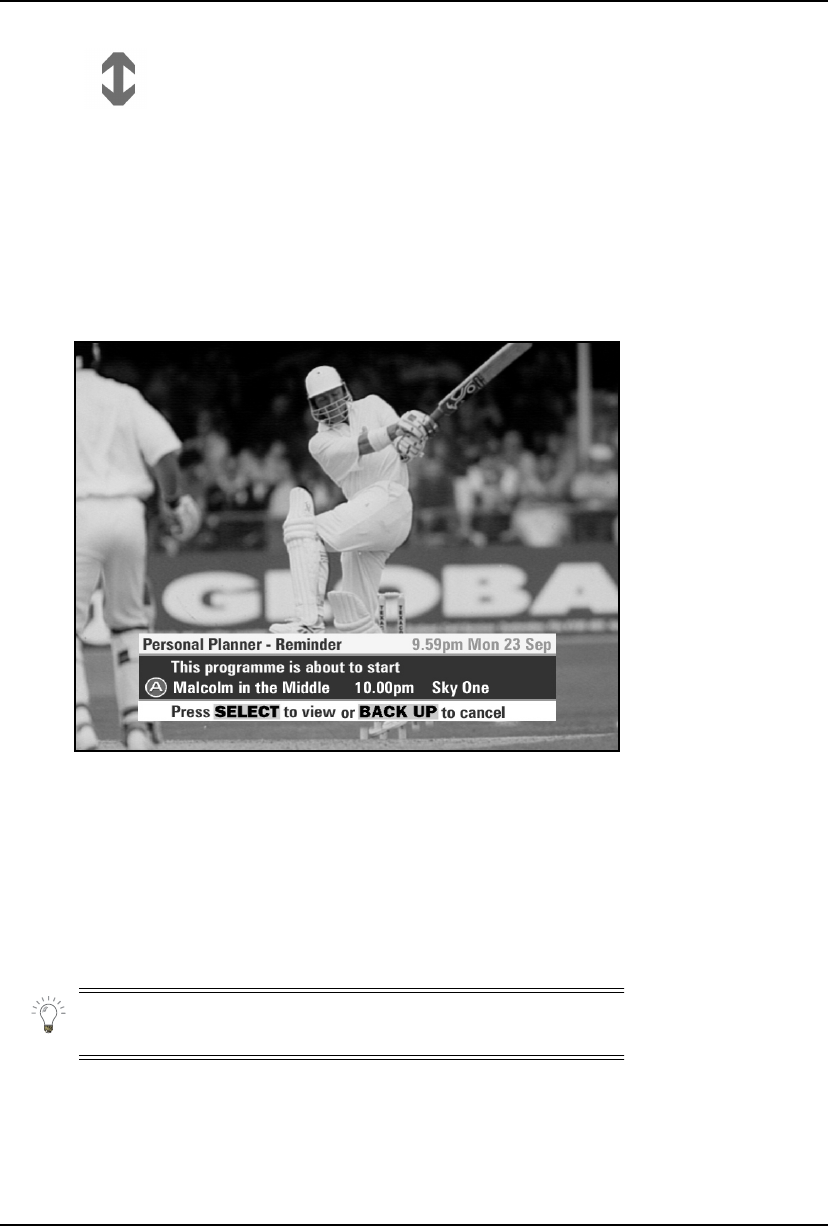
16
Using your Sky digibox
‘Series Link’ icon, indicating that a series link for the
programme has been enabled.
Pressing the ‘Series Link’ (green) key enables the next programme in a
series to be inserted into your Personal Planner. For more information
on the Series Link feature see page 19.
Using reminders
When a programme listed in your Personal Planner is about to start,
your Sky digibox shows you a reminder banner on the lower part of
your screen one minute before the programme starts.
When you see the reminder, press select to tune to that programme
or press back up to ignore it and keep watching the programme
you’re currently watching.
If the broadcasters change their programming schedules then your
Personal Planner will update accordingly. However if a broadcaster
changes a scheduled programme by more than six hours the
programme will be deleted from your Personal Planner and you will
need to re-select the programme.
You will only see the reminder if you are watching programmes
through your Sky digibox.


















