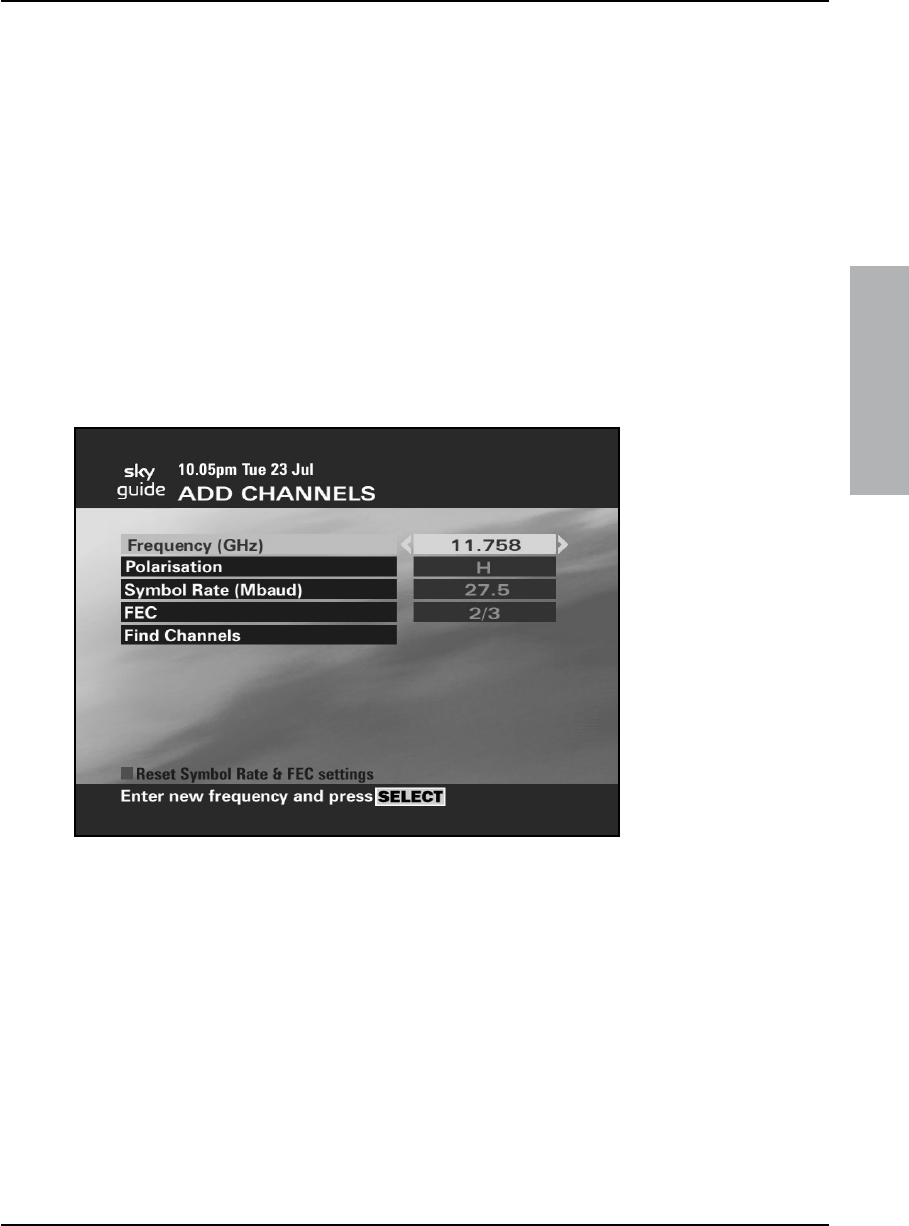
33
❖ Adding Channels
There is normally no need for you to tune in satellite channels because
your Sky digibox tunes in all the available channels for you, including
new channels as they are added to the digital satellite TV service.
The Sky digibox is designed for receiving digital television signals
transmitted from the Astra satellite system at 28.2 degrees East, either
unencrypted or encrypted using BSkyB’s encryption system.
Reception of other satellite signals may be possible but is not
guaranteed.
If you want to tune in other channels that are not listed in Sky Guide,
for example foreign language channels, complete the following steps.
1. Select the Add Channels option from the System Setup screen.
The Add Channels screen appears on your TV.
2. Highlight ‘Frequency’ and use the numbers to key in the
transponder frequency.
3. Highlight ‘Polarisation’ and use the left or right arrow to set the
polarisation for the transponder.
4. Highlight ‘Symbol Rate’ and use the left or right arrow to set the
symbol rate for the transponder.
5. Highlight ‘FEC’ and use the left or right arrow to set the FEC
setting for the transponder.
USING YOUR SKY GUIDE


















