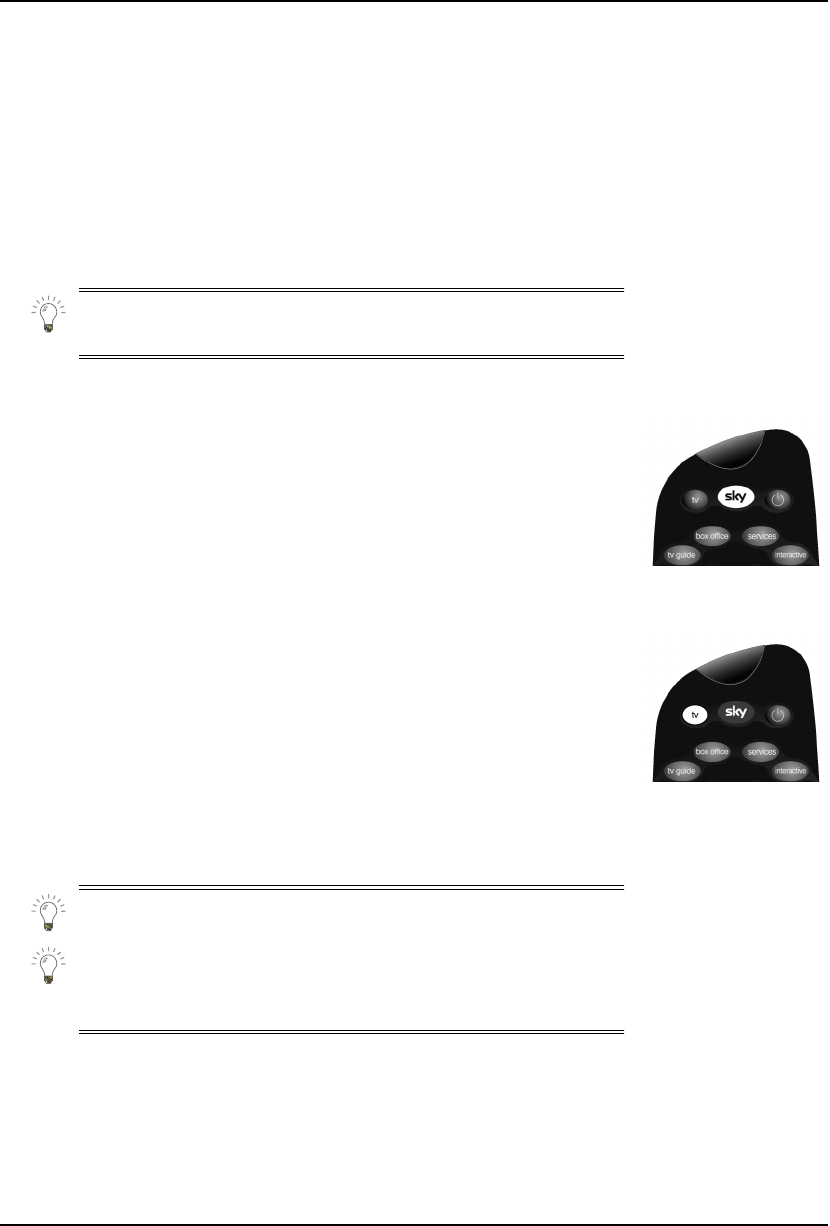
4
Using your Sky digibox
This section gives you the information you need to start watching
digital satellite TV.
For more detailed information about your Sky digibox, use the
Contents
or
Index
to find the relevant section of this booklet.
Before starting, make sure your Sky Viewing Card is inserted the right
way up in the slot marked Sky Viewing Card on the front of your Sky
digibox. If you do not have a Sky Viewing Card, call your broadcaster’s
helpdesk. For your broadcaster’s helpdesk number, select the
Telephone Numbers option from the Services screen.
So that you can watch all the channels and services you want, you must
leave your Sky Viewing Card in your Sky digibox at all times.
❖
Your Sky remote control
Your Sky remote control can operate your TV as well as your Sky
digibox.
To use your Sky remote control to operate your Sky digibox, press
Sky
.
To use your Sky remote control to operate your TV, press
tv
.
For details of the functions of the Sky remote control keys, refer to the
fold-out section of this guide.
Your Sky remote control will always operate your Sky digibox.
If your Sky remote control does not also operate your TV, refer to the
Setting your remote control to operate your TV
section on page 40.
Getting started


















