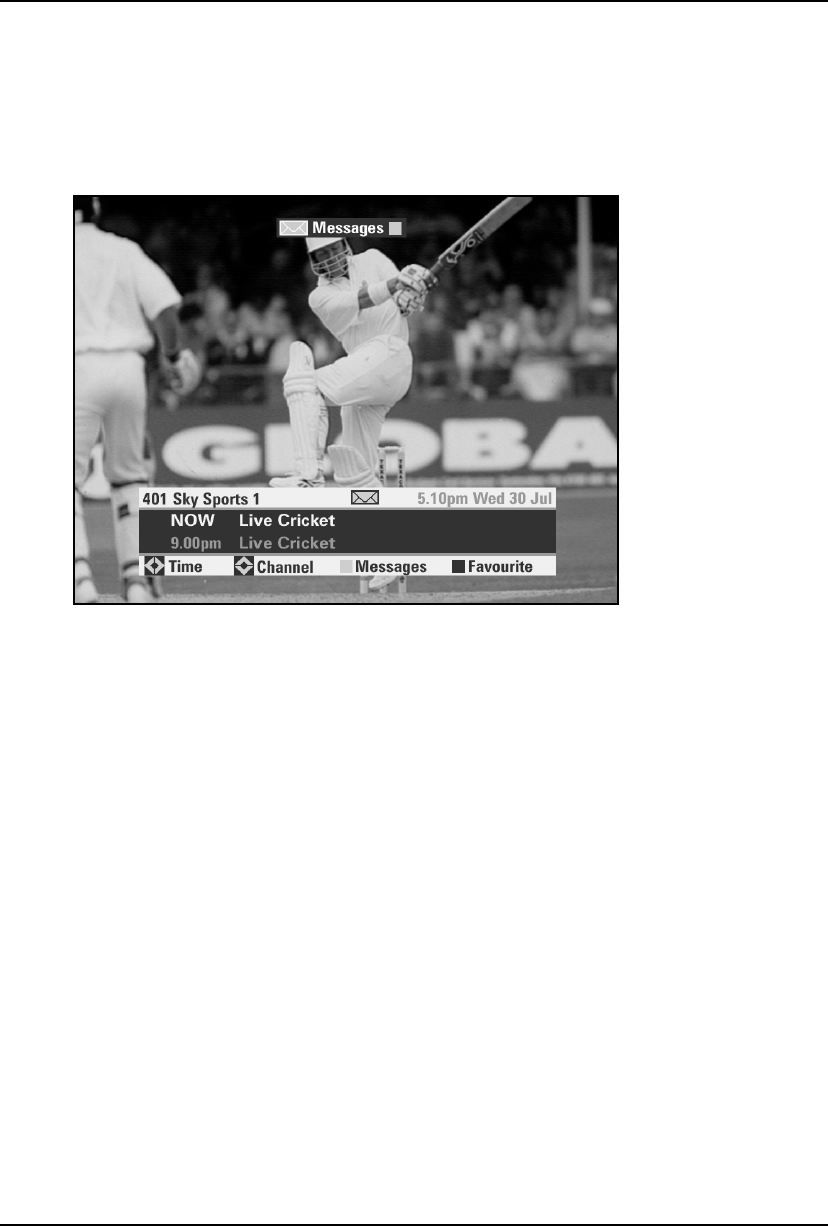
32
Using your Sky digibox
When you receive a new email or SMS message, the message light on
your digibox will switch on, and you will see an envelope icon on your
Search & Scan banner, with a prompt to press the ‘Messages’ (yellow)
key for messages. On some channels, a small on-screen envelope icon
will appear briefly over television viewing.
To retrieve your messages, press the ‘Messages’ (yellow) key, highlight
the message you wish to read, then press select.


















