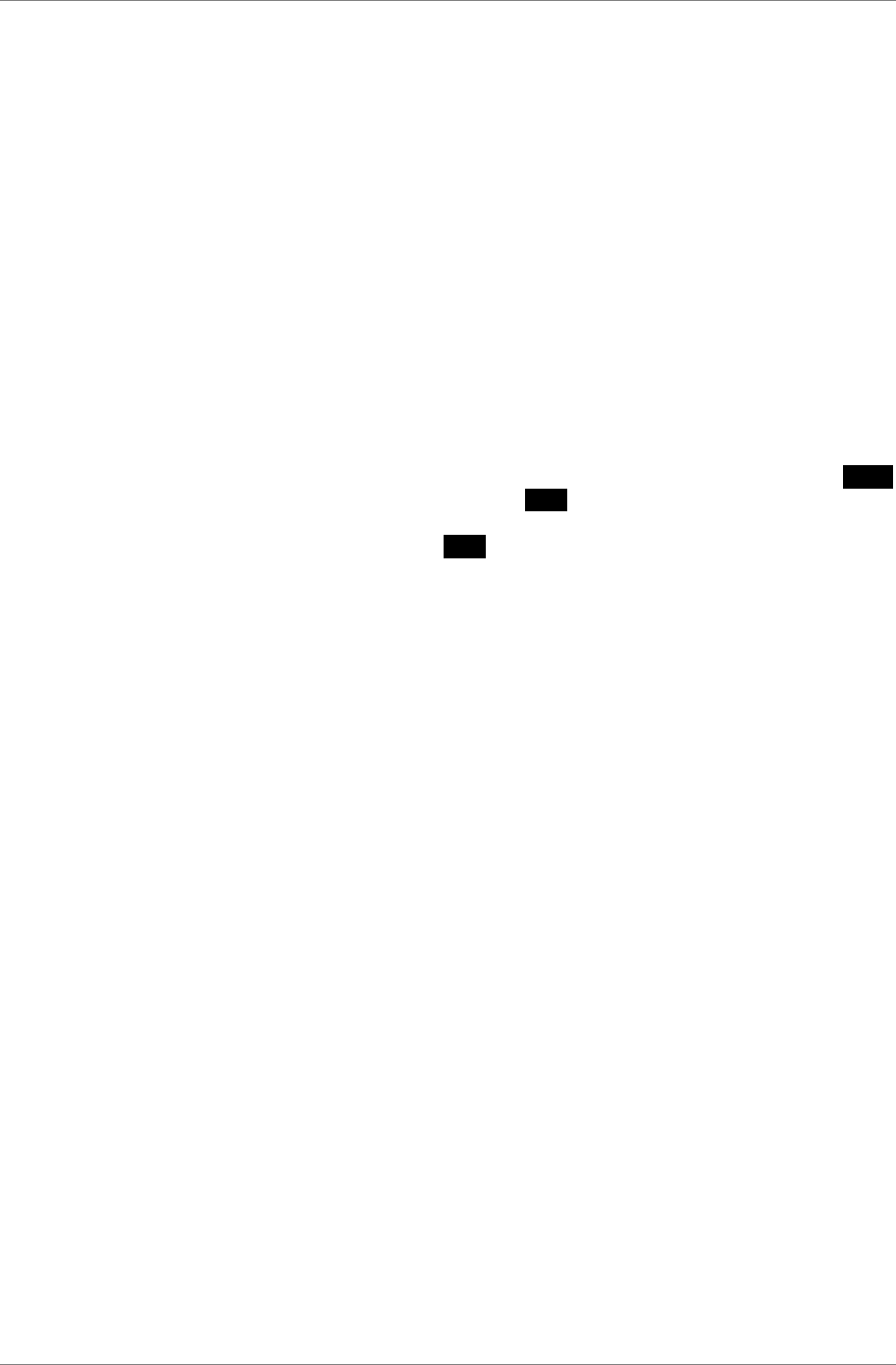
dCS 954 User Manual Manual for Standard Software Version 1.5x
dCS Ltd June 2000
Manual part no: DOC136954 iss 2B1
Page 13
file 135954ma2b1.pdf available from website
Contact
dCS
on + 44 1799 531 999 email to: more@dcsltd.co.uk
(inside the UK replace + 44 with 0) web site: www.dcsltd.co.uk
IMPORTANT!
If the selected format does not match the source(s) connected, the audio
output may be severely aliased mono or aliased mono mixes of the sources.
This should pose no risk to ears or speakers (assuming the system gain is set
sensibly) but cannot be detected by the unit without correct messaging.
The unit stores the last input selection at power down and re-loads it when
power is restored. For example, if the previous setting was Quad AES, the unit
will return to this mode at power up, provided all 4 AES inputs are valid and
carry the same sample rate. The unit will detect the sample rate present on
AES1 and lock to it. If one or more inputs are disconnected, the unit will lock to
Single AES on AES1 until the required inputs are available.
Your dCS 954 can automatically select the data format. For details, see the
menu option I For on page 25.
To use the unit in DSD mode, see the menu entry for DSD on page 20.
The Active Input button is the source selector button below a bright LED or, if
the unit is unlocked, a flashing LED. On its own or with the other source selector
buttons, the blue text on the panel applies. With the other menu buttons (
white
type on the front panel) it is the menu
Step button.
For Menu operation as the
Step button, see the section “The Software – the
Menu” on page 18.
Coarse Lock -
Some digital audio equipment (even some quite expensive products) produces
data streams with a level of jitter outside the AES3 specification. In particular,
sources that involve mechanical movement between tracks (for example, some
CD players) can show large timing transients as the movement occurs, which
can upset the dCS 954, causing intermittent data errors or muting. To cater for
this situation, the dCS 954 allows two PLL settings – fine lock and coarse lock.
If the problem arises, pressing the Coarse Lock button forces the unit to use
the coarse lock mode, which may solve the problem. The LED indicates that
coarse lock is selected.
Unless necessary to maintain a stable lock, coarse lock should be turned off it
will cause degraded audio quality. It should only be used where degraded audio
is better than no audio!. For more information on this topic, see section “Jitter
and PLL bandwidths” on page 68
Note that the use of unscreened digital audio cables can occasionally cause the
unit to mute and re-lock, if they allow in gross interference from some nearby
source.
Lock Indicator -
When lit, this indicates that the front panel controls are locked out to prevent
accidental or unauthorised operation. Lock is turned on and off using the Loc
menu option, see page 28.


















