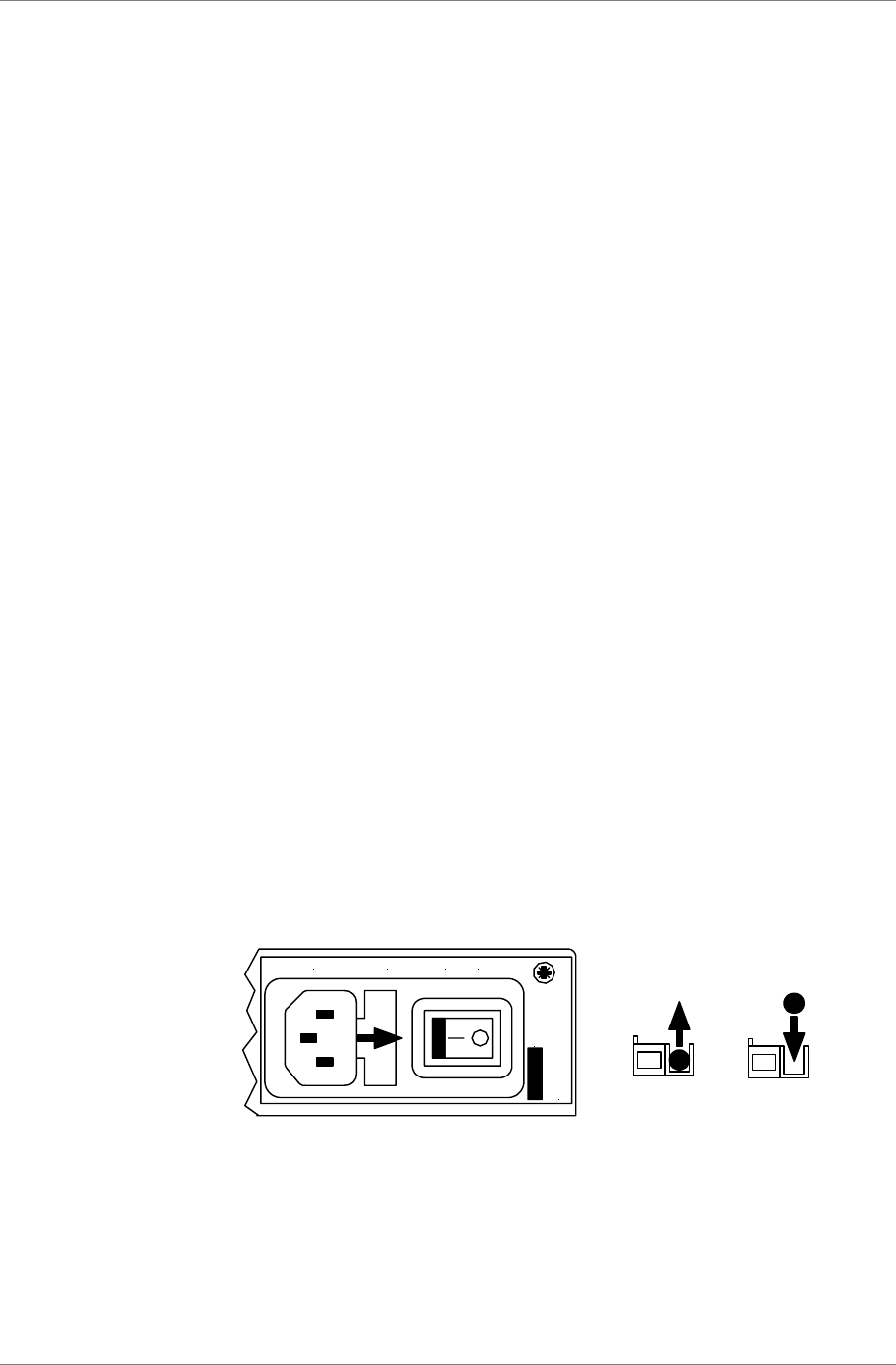
dCS 954 User Manual Manual for Standard Software Version 1.5x
dCS Ltd June 2000
Manual part no: DOC136954 iss 2B1
Page 72
file 135954ma2b1.pdf available from website
Contact
dCS
on + 44 1799 531 999 email to: more@dcsltd.co.uk
(inside the UK replace + 44 with 0) web site: www.dcsltd.co.uk
M
AINTENANCE AND
S
UPPORT
Hardware
Service & Maintenance
dCS audio products are designed not to need regular maintenance, and contain
no user serviceable parts:
• there are no moving parts,
• there are no short life or wear-out parts used,
• the units have no holes through which liquids or
• contamination can normally enter,
• no dust deposits build up to degrade performance.
All parts are replaceable or upgradeable by dCS, for a period of at least five
years from the date you purchased your unit. If your unit is damaged in some
way, please contact your Distributor or dCS.
User Changeable Parts
There are no user serviceable parts inside the case. Routine maintenance is not
necessary and repairs are generally carried out by dCS, since this allows us to
thoroughly verify the results before shipment.
There is a mains fuse in the mains socket, accessible from the outside of the
unit. This may be changed by the user. The current consumption of the unit is
very low (260 mA at 115 V) so it only blows if there is a fault - usually if the unit
is set to its low voltage setting (100 - 120V) but has been plugged into a high
voltage mains (220 - 240V). Usually no other damage is caused, but if the fuse
blows repeatedly on replacement, some other damage will have been done and
the unit must be returned to dCS for repair.
Fuse Type : 20 x 5mm 2 amp HRC fuse
If the fuse should fail, it is essential that it be replaced with one of the same type.
Failure to do so could result in damage to the unit and may invalidate the
guarantee. To gain access to the fuse, remove the IEC mains connector, use a
small flat bladed screwdriver to pry up the tab on the fuse carrier and pull it out.
Push the fuse out of the clip in the carrier and replace it with a new one. Push
the carrier back into the unit so that it clicks home.
MAINS FUSE 2A(T) ON OFF
Disconnect mains
before removing cover
V 50-60Hz
Remove
old fuse
Fit
new fuse
Figure 36 – Changing the Mains Fuse
IMPORTANT!
Disconnect from the mains before changing the fuse.


















