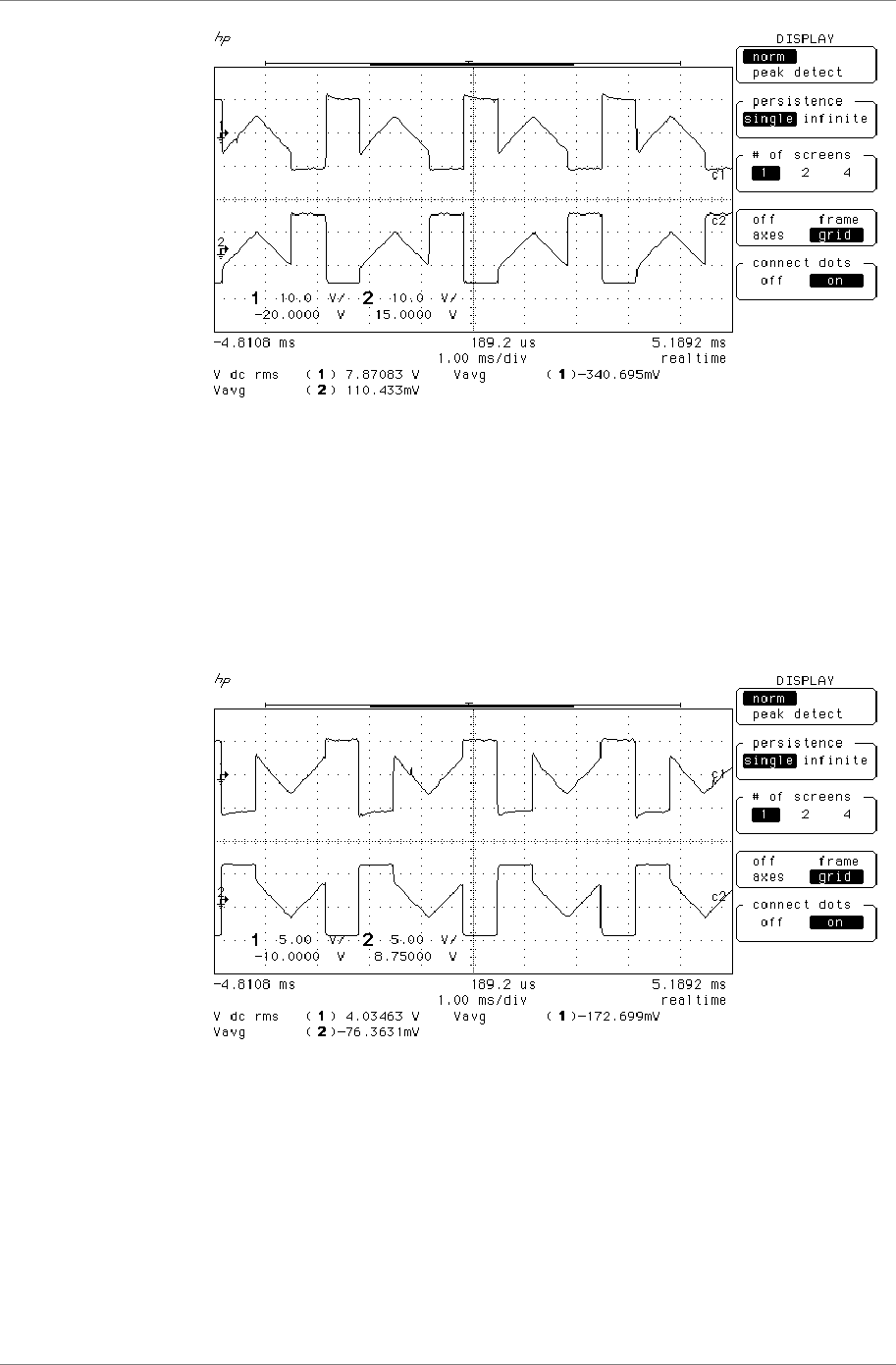
dCS 954 User Manual Manual for Standard Software Version 1.5x
dCS Ltd June 2000
Manual part no: DOC136954 iss 2B1
Page 25
file 135954ma2b1.pdf available from website
Contact
dCS
on + 44 1799 531 999 email to: more@dcsltd.co.uk
(inside the UK replace + 44 with 0) web site: www.dcsltd.co.uk
Figure 5 – In-phase Sys waveform
Referring to Figure 5, if the triangular sections point up, that channel is in phase.
A triangular section pointing up with a rectangular block on its left side indicates
left channel. A rectangular block on the right indicates right channel.
Figure 6 shows the waveforms with both channels inverted.
Figure 6 – Out-of-phase Sys waveform
These waveforms are not affected by the setting of the Phase button.
Set Sys to Off when you have finished checking. Sys is turned off at power down.


















