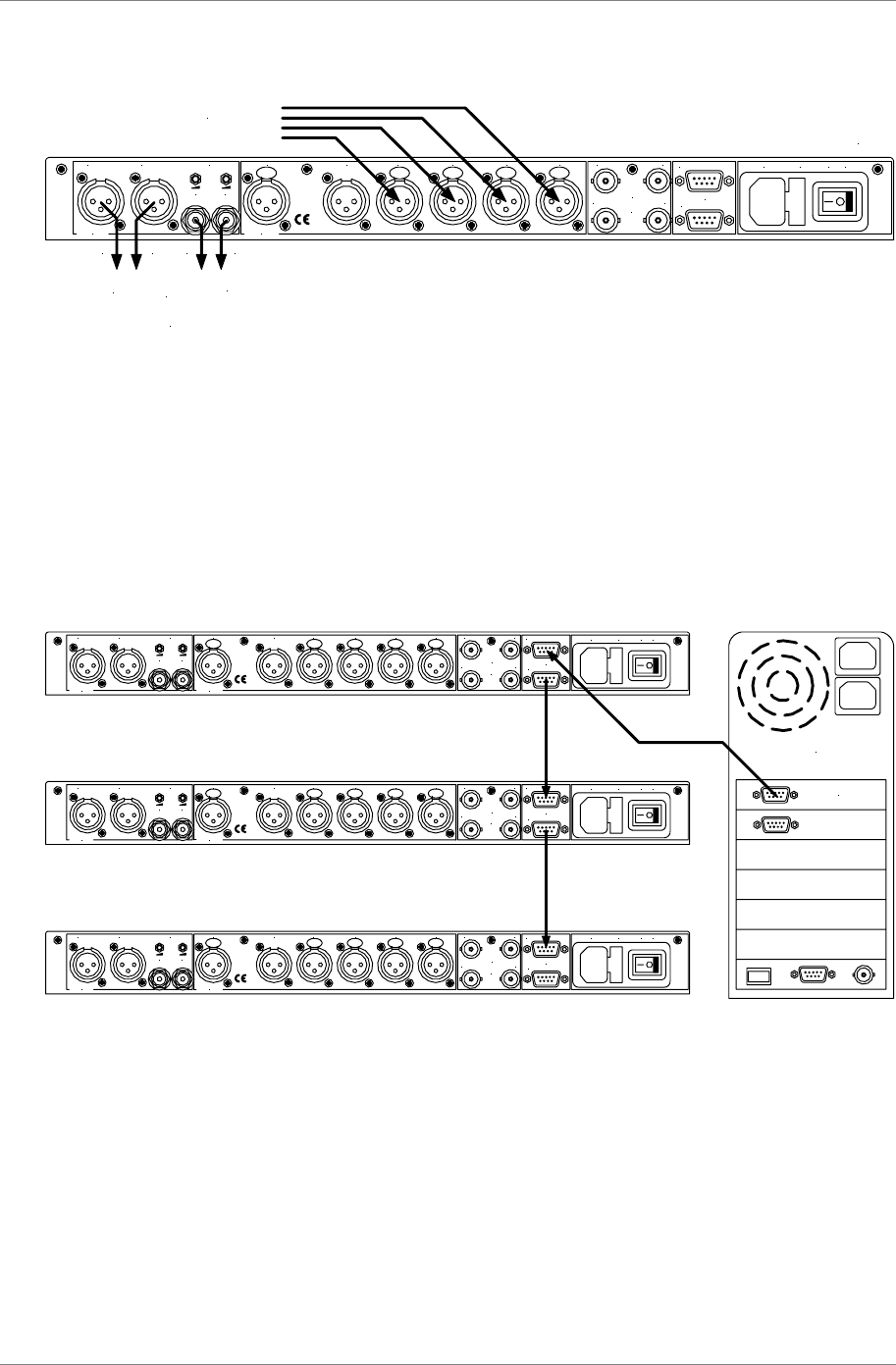
dCS 954 User Manual Manual for Standard Software Version 1.5x
dCS Ltd June 2000
Manual part no: DOC136954 iss 2B1
Page 31
file 135954ma2b1.pdf available from website
Contact
dCS
on + 44 1799 531 999 email to: more@dcsltd.co.uk
(inside the UK replace + 44 with 0) web site: www.dcsltd.co.uk
Replaying DSD from an 8 track 16/44.1 PCM Recorder
PUSH PUSH PUSH PUSH PUSH
Analogue
CH1(L) CH2(R) Sensitivity
CH1(L) CH2(R)
Digital I/O
Reference In Reference Out AES1 AES2 AES3 AES4 CH1 CH2
In Out
SDIF-2/DSD
75R
Clk
Remote
In
Out
MAINS FUSE 2A(T) ON OFF
4-wire DSD from
an 8 track 16 bit
44.1kS/s recorder
Balanced
outputs
Unbalanced
outputs
- or -
To pre or power amplifier
L R
L
R
dC S 954
Figure 9 – Replaying 2 channel DSD from an 8 track 16/44.1 PCM recorder
do this: Make sure that the unit is in DSD mode.
do this: Connect the 4-wire DSD source, taking care to ensure the wires are in the
right order.
do this: Press AES1 to select the 4-wire DSD input, select a filter and ensure
Mute is off.
Operating Several Units on One Remote Chain
COM PORT
The Politically Correct
Computer Co.
PUSH PUSH PUSH PUSH PUSH
Analogue
CH1(L) CH2(R) Sensitivity
CH1(L) CH2(R)
Digital I/O
Reference In Reference Out AES1 AES2 AES3 AES4 CH1 CH2
In Out
SDIF-2/DSD
75R
Clk
Remote
In
Out
MAINS FUSE 2A(T)ON OFF
PUSH PUSH PUSH PUSH PUSH
Analogue
CH1(L) CH2(R) Sensitivity
CH1(L) CH2(R)
Digital I/O
Reference In Reference Out AES1 AES2 AES3 AES4 CH1 CH2
In Out
SDIF-2/DSD
75R
Clk
Remote
In
Out
MAINS FUSE 2A(T)ON OFF
PUSH PUSH PUSH PUSH PUSH
Analogue
CH1(L) CH2(R) Sensitivity
CH1(L) CH2(R)
Digital I/O
Reference In Reference Out AES1 AES2 AES3 AES4 CH1 CH2
In Out
SDIF-2/DSD
75R
Clk
Remote
In
Out
MAINS FUSE 2A(T)ON OFF
Figure 10 – Multi-unit Remote Daisy Chain
The PC can control several units (up to about 10) on each daisy chain. To make
them individually addressable, each unit needs its RS-232 address to be
different. They can then be identified, and grouped, in the remote window. A
mixture of dCS unit types may be used.
See “Remote In & Out“ on page 11 for cable details, and “RS-232 Remote
Control Interface” from page 56 for more details.


















