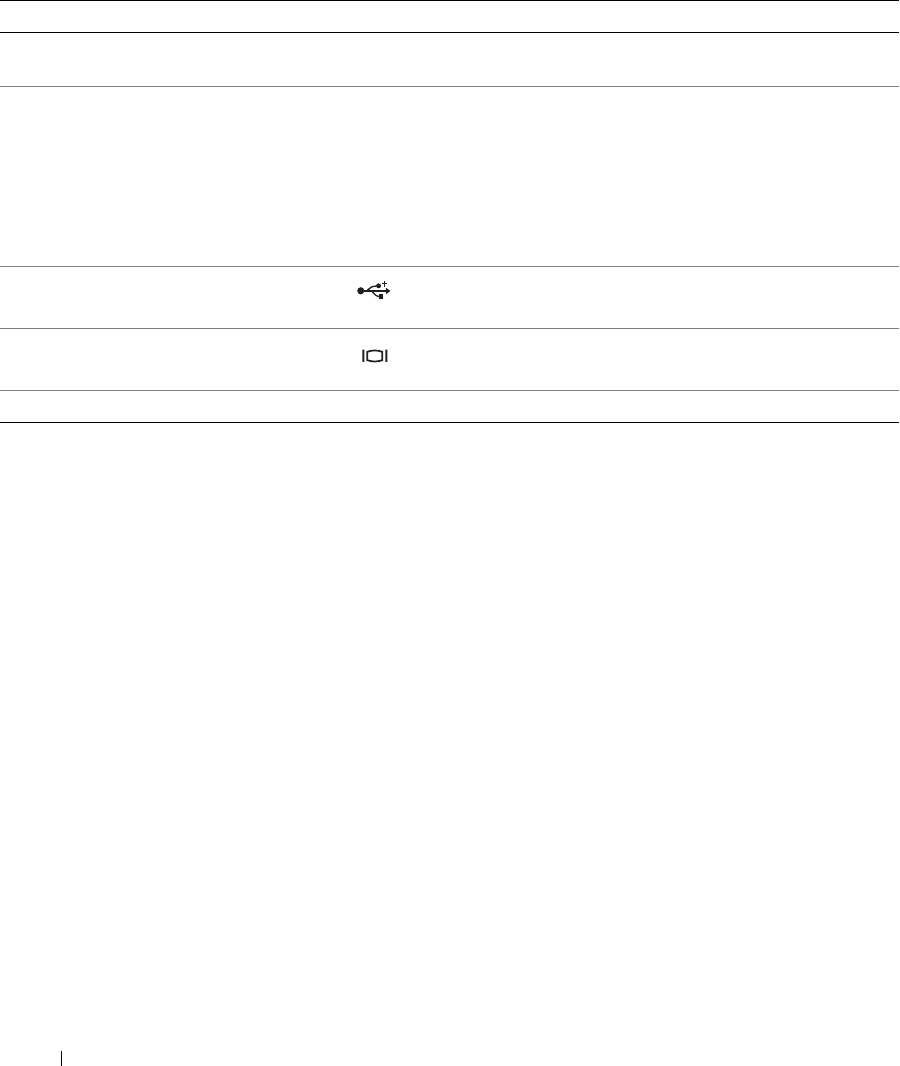
12 About Your System
4 Diagnostics indicator lights (4) The four diagnostic indicator lights on the system front
panel display error codes during system startup.
5 System status indicator light Lights blue during normal system operation.
Both the systems management software and the
identification buttons located on the front and back of
the system can cause the indicator to flash blue to
identify a particular system.
Lights amber when the system needs attention due to a
problem.
6 USB connectors (2) Connects USB 2.0-compliant devices to the system.
7 Video connector Connects a monitor to the system.
8 Optical drive (optional) One optional slimline optical drive
NOTE: DVD devices are data only.
Table 1-2. Front-Panel Indicators, Buttons, and Connectors (continued)
Item Indicator, Button, or Connector Icon Description


















