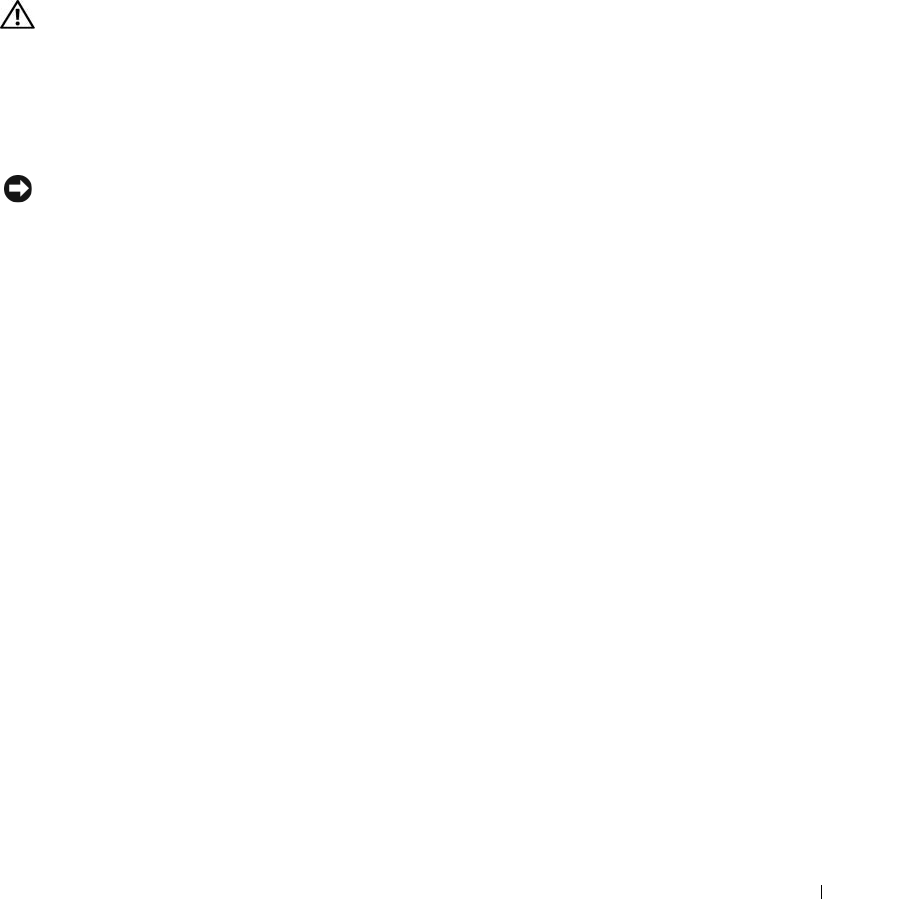
Installing System Components 61
14
After an hour, reconnect the system to its electrical outlet and turn it on.
15
Enter the System Setup program and if the time and date are still incorrect, see "Getting Help" on
page 95 for instructions on obtaining technical assistance.
Control Panel Assembly (Service-Only Procedure)
Removing the Control Panel
CAUTION: Only trained service technicians are authorized to remove the system cover and access any of the
components inside the system. See your Product Information Guide for complete information about safety
precautions, working inside the computer, and protecting against electrostatic discharge.
1
Turn off the system and attached peripherals, and disconnect the system from the electrical outlet.
2
Open the system. See "Opening and Closing the System" on page 38.
3
Disconnect the control panel cable from the control panel board. See Figure 3-15.
NOTICE: Do not pull on the cable to unseat the connector. Doing so can damage the cable.
a
Squeeze the metal tabs on the ends of the cable connector.
b
Gently work the connector out of the socket.
4
Remove the two screws securing the control panel board, and remove the board. See Figure 3-15.


















