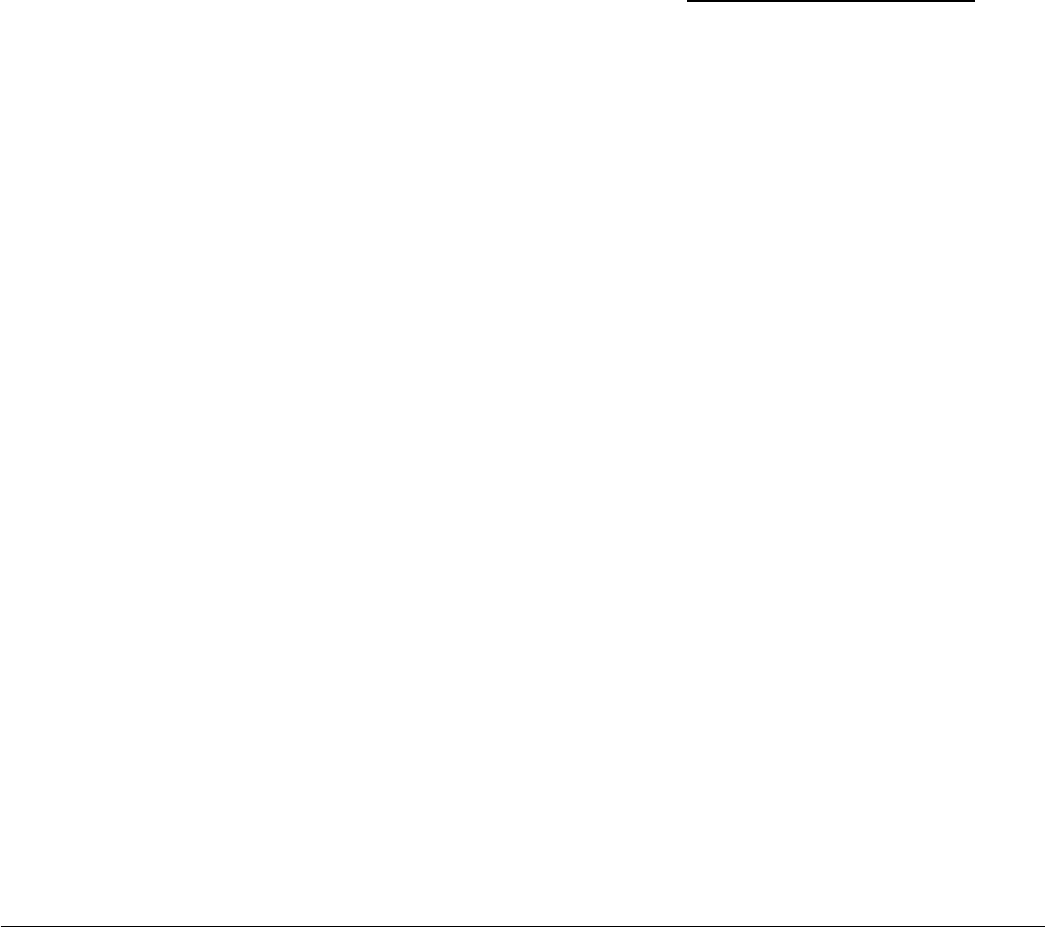
25
The Ins and Outs of Using
Your HDTV
This section tells you about the interactive channel
banner, which appears when you change channels
or press INFO on the remote.
It also describes how to change channels and
modes and how to use PIP (Picture-In-Picture).
This section gives you a broad, clear view of how
to operate the basics of your TV.
Basic TV
Operation
➣➣ ➣ ➣
➣
➣
➣
➣
Reference
9
Using the Profiles
6
Adjusting TV Controls
5
4
Using Program Guides
Basic TV Operation
3
Using the Remote
2
Setup and Connections
1
System Options
and Preferences
7
Getting Assistance
8


















